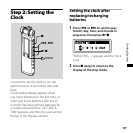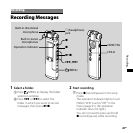ICD-SX750 4-157-612-13(1)
22
GB
1 Press and hold /MENU to enter
the menu mode.
The menu mode window will be
displayed.
2 Press or to select “DETAIL
MENU,” then press .
3 Press or to select “MENU
LANGUAGE,” then press .
4 Press or to select the
language that you want to use, then
press .
You can select the following languages.
English,
Español (Spanish),
Français (French)
5 Press (stop) to exit the menu
mode.