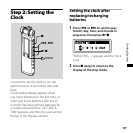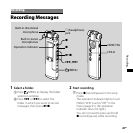ICD-SX750 4-157-612-13(1)
26
GB
Turning the power o
Slide the HOLD switch in the direction
of the arrow in the stop mode. “HOLD”
with the key mark and the current time is
displayed, then “POWER OFF” is displayed.
The IC recorder turns o within a few
seconds.
Turning the power on
Slide the HOLD switch in the opposite
direction from that of the arrow. The IC
recorder turnes on, and an accessing
animation is displayed.
Tips
When you are not going to use the IC
recorder for a long time, we recommend to
turn off the IC recorder.
About 10 minutes after you have turned
on the IC recorder and left it without doing
anything, the display goes off automatically
and the IC recorder turns off. (Press any
button to show the display.)