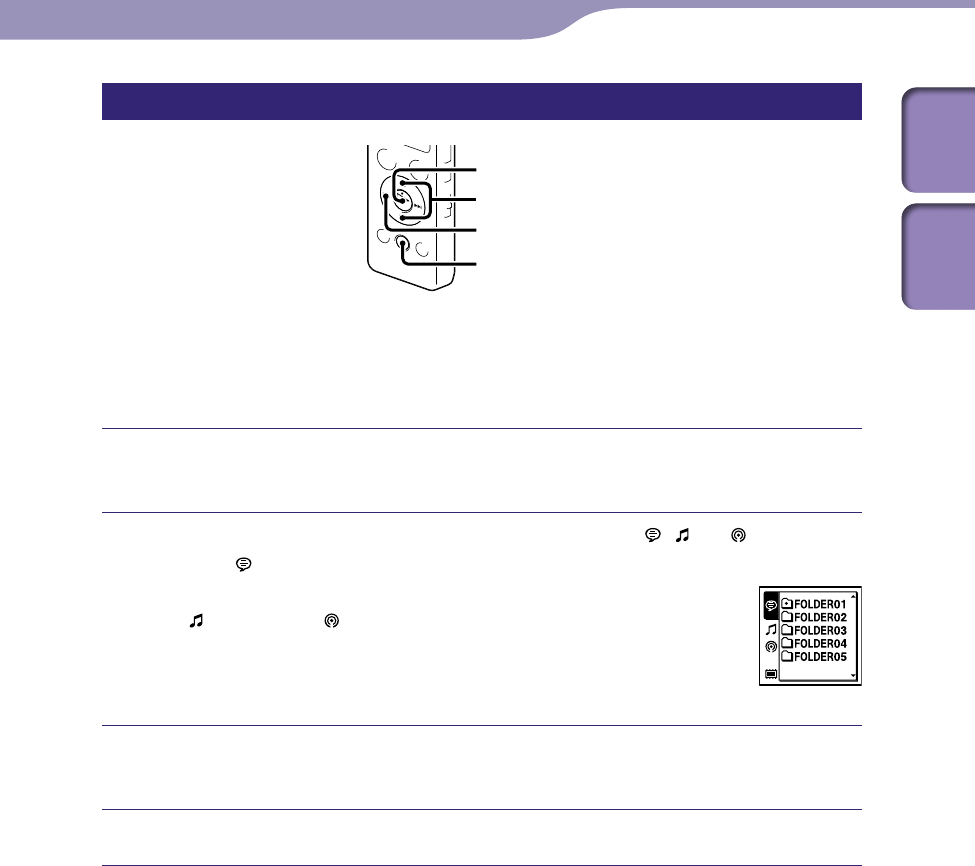
28
28
Preparing the Recorder
Table of
Contents
Index
ModelName: ICD-UX522/UX522F/UX523/UX523F
PartNumber: 4-293-033-11
Selecting a tab
,
FOLDER
The recordable area and the playback-only area of folders stored on the IC
recorder are managed separately, and are displayed with tabs. You can select a
tab as follows:
Press FOLDER .
The folder selection window is displayed.
Press , and then press or to select the , , or tab.
Only the
tab will be displayed when you
purchase the IC recorder.
The
tab and the tab will be displayed when
you transfer files from your computer (
p. 102,
105).
Press the /ENTER.
The folders contained in the selected tab are displayed.
Select a folder and a file ( p. 27).
/ENTER


















