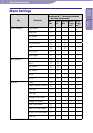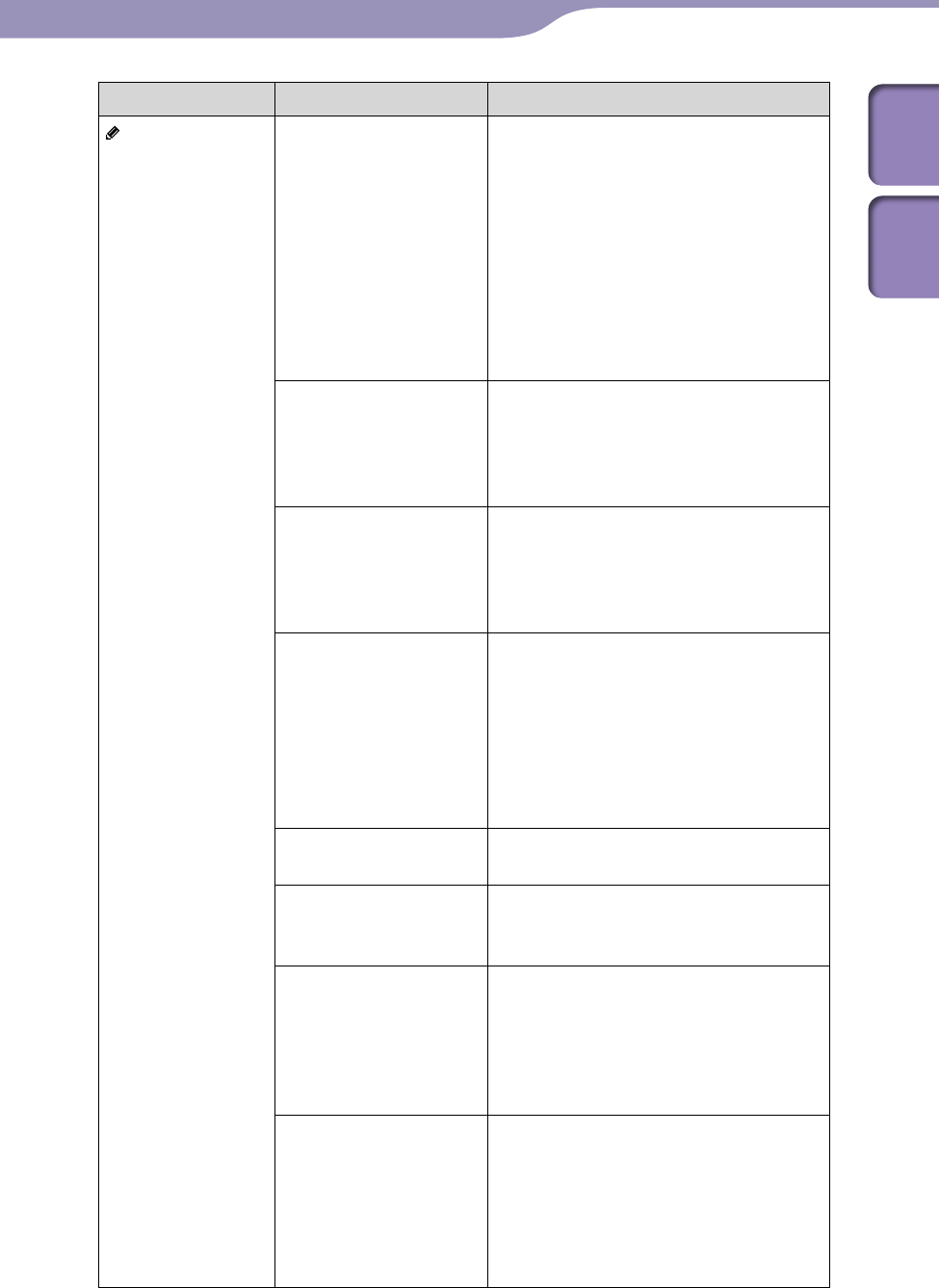
87
87
About the Menu Function
Table of
Contents
Index
ModelName: ICD-UX522/UX522F/UX523/UX523F
PartNumber: 4-293-033-11
Tabs Menu items Settings (* : Initial setting)
(Edit)
Protect
(
p
. 68)
Protects the selected file to prevent the
file from being erased, divided, or being
moved.
Execute:
The s
elected file will be protected. If
you specify a file that has already
been protected, cancel the
protection.
Cancel:
P
r
otection or cancel protection is
not executed.
Divide Current Position
(
p
. 64)
Divides a file into two.
Execute:
A file will be divided into two.
Cancel:
Div
ision is not executed.
Move File
(
p
. 59)
Moves the selected file to the selected
folder.
Before attempting to move a file, select
the file to be moved, and then go to the
menu window.
File Copy
(
p
. 60)
Copies the selected file from the built-in
memory to the desired folder on a
memory card, or from a memory card to
the desired folder on the built-in
memory.
Before attempting to copy a file, select
the file to be copied and then go to the
menu window.
Change Folder Name
(
p
. 66)
Renames a folder by selecting a template.
Change File Name
(
p
. 67)
Renames a file by selecting a template
and prefixing the characters of the
selected template to the file name.
Erase Track Mark
(
p
. 62)
Erases the track mark just before the
current position.
Execute:
The t
rack mark will be erased.
Cancel:
The t
rack mark will not be erased.
Erase All Track Marks
(
p
. 63)
Erases all the track marks of the selected
file.
Execute:
Al
l the track marks will be erased.
Cancel:
Al
l the track marks will not be
erased.