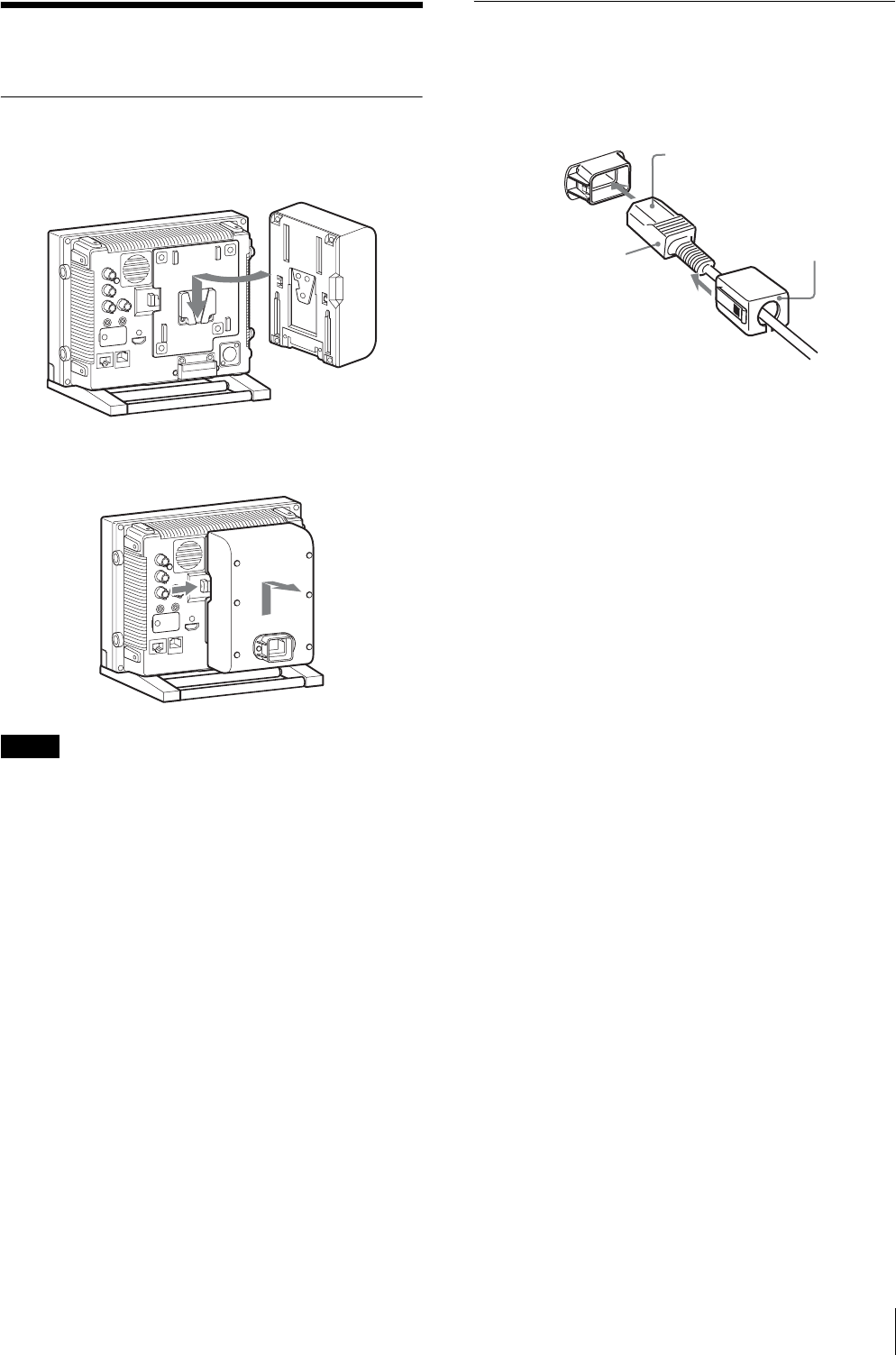
Power Supply
13
Power Supply
Attaching the AC Adaptor
Attaching
Removing
Notes
• The AC adaptor is for LMD-940W only. It cannot be
used with other products.
• To remove the AC adaptor, first unplug the AC power
cord and then remove the AC adaptor.
Connecting the AC Power Cord
Attach the AC adaptor to the monitor, and then connect
the supplied AC power cord.
Attach the AC plug holder to
the AC power cord, and
connect it to the AC IN
connector so that the cord
does not come loose.
AC power cord (supplied)
AC plug holder (supplied)


















