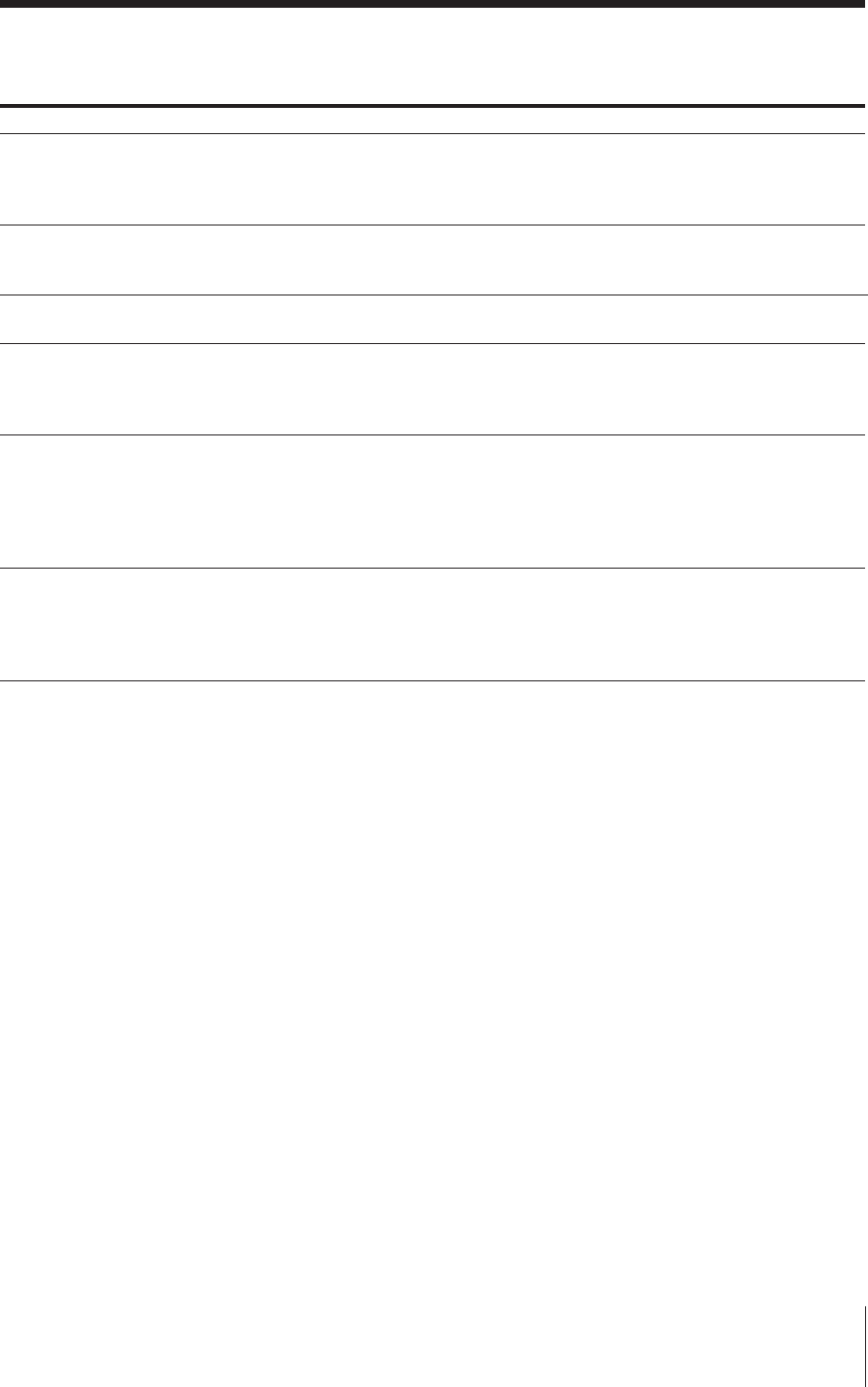
21
Additional Information
BM-850D/T. 3-757-398-32. U. E
Alarm System
An alarm sounds and an indication appears on the display window in the following situations.
First, release the button, then
• Insert a cassette.
• Insert a new cassette or cover the
safety slot.
• End of tape
• The tape is torn.
• Rewind the tape.
• Insert a new cassette.
Alarm system Situation To release alarm system
When you press a button.
m A beep is heard and †
blinks.
• No cassette is inserted.
• The cassette’s safety tabs have been
removed.
The unit shuts off.
m A long beep is heard and †
blinks.
• The number of LTR or SEC signal
exceeds 9.
• Do not press LTR or SEC button
more than 9 times.
m “E” appears.
The unit shuts off.
m A short beep is heard and
“LTR” or “SEC” blinks.
• Either LTR or SEC are detected
while the tape is wound rapidly (in
fast forward or rewind mode) and
the AUTO STOP function is on.
• “LTR” or “SEC” stops blinking
and lights up automatically
when about 3 seconds have
passed.
When you press a button.
m A beep is heard.
• When you press the TEL REC
button except in the stop mode.
• When you put the hand control unit
in the dictating mode during the FF,
REW, ERASE or TEL REC mode.
• To stop alarm sound, release the
TEL REC button, or put the hand
control unit in the stop mode.
• To start recording, put the BM-
850 in the stop mode first and
then start recording.
When you press a button.
m Short beeps are heard.
• When you press the TEL REC
button though telephone recording
adaptor, etc. is not connected to the
TELEPHONE PICKUP jack
properly.
• Connect it properly.


















