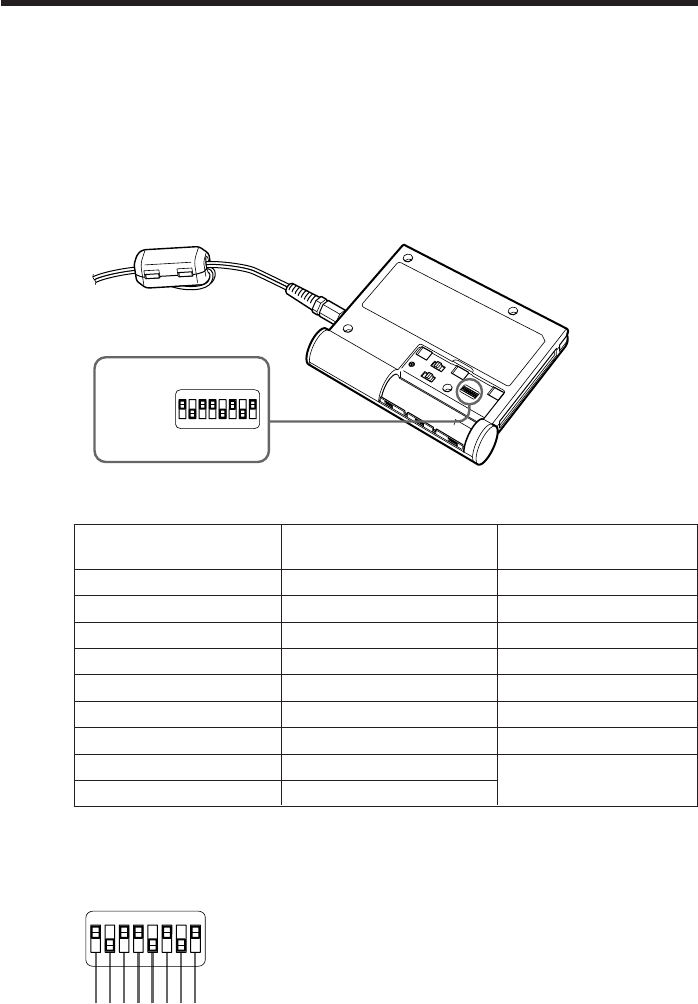
11-GB
To check the dial speed of a pulse dialing phone
You can change the dialing speeds of some pulse dial phones. To check the dial speed,
switch the dial speed selector on the phone and check the clicking sound. The slower
one is the normal setting. When you select the fast dial speed, set the TONE/PULSE10/
PULSE20 selector to PULSE20.
The setup of the AREA CODE switches
Set the AREA CODE switches to the appropriate positions using a sharp-pointed object
following the information given in the table below. You cannot use the unit in areas
other than the areas indicated on the table.
The setup list for the AREA CODE switch
Country Parameter Country Parameter Country Parameter
or area or area or area
Austria 00001001 Hong Kong 01010000 Singapore 10011100
Australia 00001010 Ireland 01010111 Spain 10100000
Belgium 00001111 Italy 01011001 Sweden 10100101
Canada 00100000 Luxembourg 01101001 Switzerland 10100110
Denmark 00110001 Malaysia 01101100 Taiwan 11111110
Finland 00111100 Netherlands 01111011 UK 10110100
France 00111101 New Zealand 01111110 USA 10110101
Germany 01000010 Norway 10000010
Greece 01000110 Portugal 10001011
Notes
•“1” for the parameter in the table indicates that setting the switch to the ON side.
•The relationship between the 8-digit numbers in the table and the switch positions is
as illustrated below (e. g., for the USA).
Setting up the unit
AREA
CODE
switches
ON
12345678
1 0 1 1 0 1 0 1
ON
12345678


















