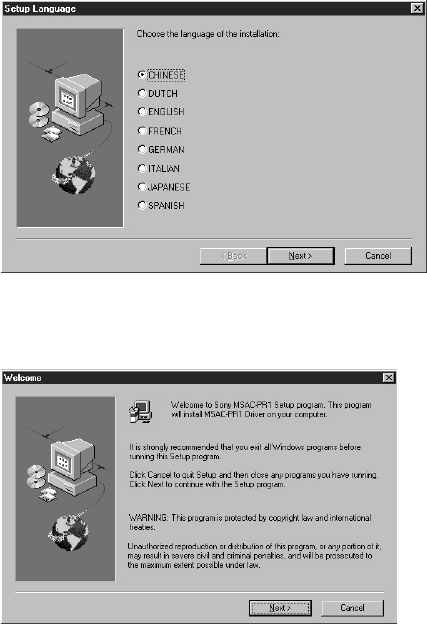
7
GB
2 Click “Install Sony MSAC-PR1 Drivers” with the
mouse cursor.
The Setup Language window appears.
3 Select language and click “Next.”
The “Welcome” window appears.
At the beginning of the installation a warning appears. It
is necessary to close all other applications for the MSAC-
PR1 to be installed correctly.
4 Click the “Next” button.


















