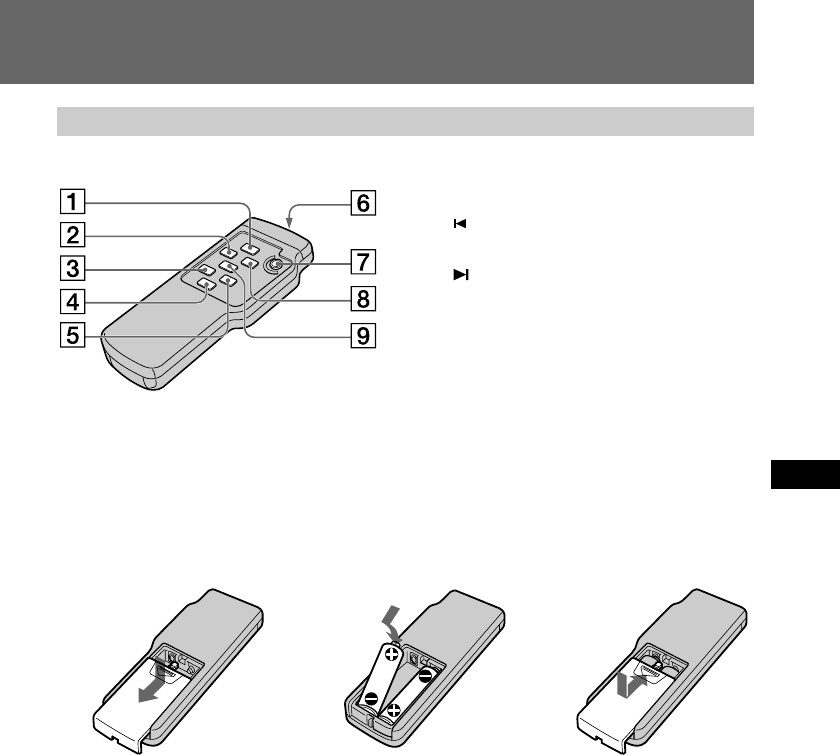
33-EN
EN
F
ES
Remote Commander
(1)
(2) (3)
To prepare the Remote Commander
Insert two R6 (size AA) batteries (not supplied) by matching the + and – on the batteries
to the diagram inside the battery compartment.
Note on battery life
The batteries for the Remote Commander last about six months under normal
operation. When the batteries become weak or dead, the Remote Commander does not
work.
To avoid damage from possible battery leakage
Remove the batteries when you will not use the Remote Commander for a long time.
1 STANDBY button (p. 12)
2 FIELD/FRAME button (p. 12)
3
(reverse) button (p. 16)
4 DISPLAY button (p. 14, 16)
5
(forward) button (p. 16)
6 Transmitter
Point toward the remote sensor to
control the image capture adaptor after
turning on the image capture adaptor.
7 REC button (p. 12)
8 MEMORY button (p. 12)
9 PLAY/PAUSE button (p. 16)


















