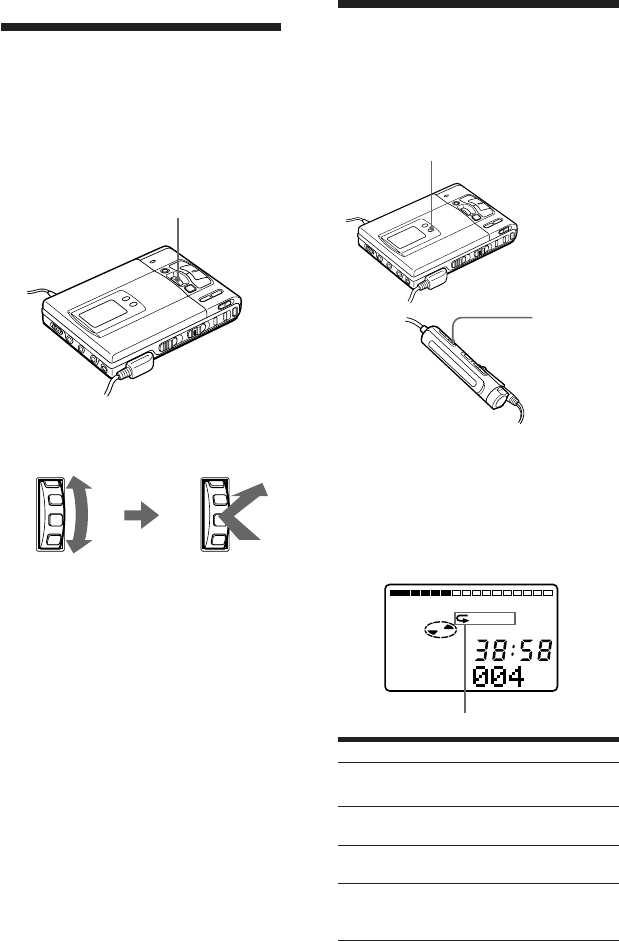
17-EN
zVarious ways of
playback
Selecting the track
number or track name
directly
You can select the desired track directly
by using the vertical jog dial.
1 Rotate the jog dial to select a track,
and press it to play the selected track.
When you rotate the jog dial, the
track name* appears in the display.
To play the selected track, press the
jog dial.
* If the track has not been labeled, only
the track number appears in the
display.
z
If you select a track in shuffle play mode,
shuffle play starts from the selected track.
Vertical jog dial
Playing tracks
repeatedly
You can play tracks repeatedly in three
ways — all repeat, single repeat, and
shuffle repeat.
Press
to play.
Rotate
to select.
Play mode
All the tracks are
played once.
All the tracks are
played repeatedly.
A single track is
played repeatedly.
All the tracks are
played repeatedly in
random order.
Indication
none
(normal play)
“f”
(all repeat)
“f
1
”
(single repeat)
“f
SHUF
”
(shuffle repeat)
1 SHUF
Play mode indication
MODE
Ex; Display on the main unit
1 Press MODE (PLAY MODE on the
remote control) while the recorder is
playing an MD.
Each time you press the button, the
play mode indication changes as
follows.
PLAY
MODE


















