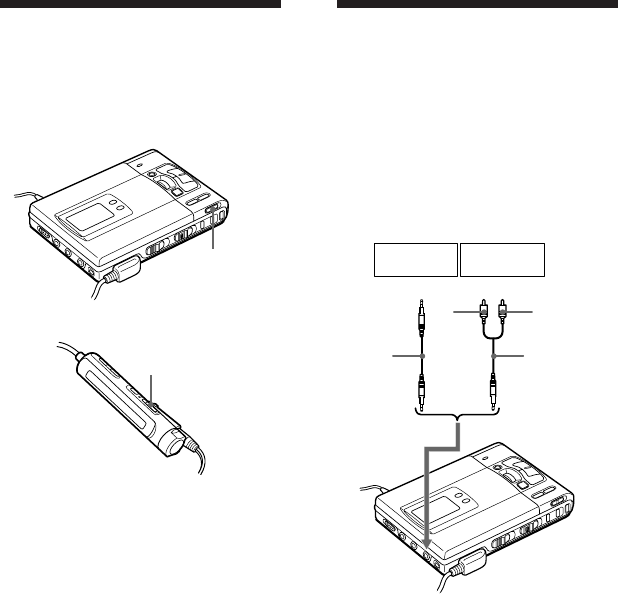
20-EN
Locking the controls
(HOLD)
To prevent the buttons from being
accidentally operated when you carry the
recorder, use this function.
1 Slide HOLD in the direction of the
c.
On the recorder, slide HOLD to lock
the controls of the recorder. On the
remote control, slide HOLD to lock
the controls of the remote control.
Slide HOLD in the opposite direction
of the arrow to unlock the controls.
HOLD
HOLD
Connecting to a stereo
system
Connect the LINE OUT jack of the
recorder to the LINE IN jacks of an
amplifier or a tape player with a line cable
(RK-G129 or RK-G136, not supplied). The
output is analog. The recorder plays the
MD digitally and sends analog signals to
the connected equipment.
Note
The Mega Bass does not function or will be
cancelled when the LINE OUT jack is
connected with a line cable.
Portable DAT
recorder
Stereo
system, etc.
to LINE IN
2 phono plugs
Stereo
mini-plug
R
(red)
L (white)
RK-G136
(not
supplied)
RK-G129
(not
supplied)
to LINE OUT


















