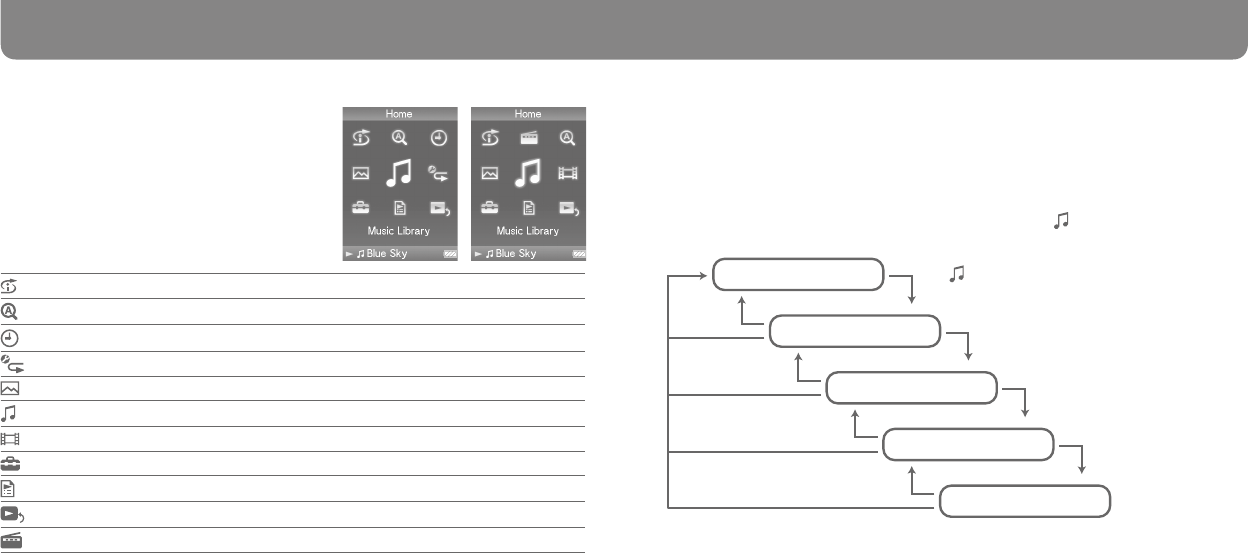
NWZ-S515 / S516 / S615F / S616F / S618F GB.3-218-247-11(1)
28
NWZ-S515 / S516 / S615F / S616F / S618F GB.3-218-247-11(1)
29
e Home menu appears when you press and hold
the BACK/HOME button of the player. e Home
menu is the starting point to play audio, search for
songs, change settings, etc.
Intelligent Shue Plays back songs randomly.
Initial Search Searches for songs, albums or artists by the initial letter.
Clock Display*
1
Displays the current time.
Play Mode*
1
Sets the play mode.
Photo Library
Plays back photos on the player (
page 22).
Music Library
Plays back songs on the player (
page 20).
Video Library*
2
Plays back videos on the player (
page 22).
Settings Sets functions, and player settings.
Playlists Plays back songs which are registered in playlists.
Now Playing Displays the “Now Playing” screen.
FM Radio*
2
Plays FM radio (
page 24).
*
1
NWZ-S515/S516 only
*
2
NWZ-S615F/S616F/S618F only
e method to use or set player functions, troubleshooting information, etc., are explained
in the Operation Guide (PDF le). Also refer to the Operation Guide (PDF le) for more
information about advanced features.
About the Home menu
Using the player control
Use the 5-way button to operate this player.
Press the /// button to select the item in the menu, and then press the button to
conrm. To return to the previous screen, press the BACK/HOME button. If you press and
hold the button, the screen returns to the Home menu.
For example, when you want to play back a song by selecting (Music Library) on the
Home menu, the menu changes as follows.
Select “Album,” and
press the button.
Select (Music Library), and press
the button.
Select your desired album, and
press the button.
Select your desired song, and
press the button.
Playback begins.
Home menu
Music Library
Album list
Song list
Now Playing screen
Press the BACK/HOME button.
Press and hold the BACK/HOME button.
NWZ-S515/S516
NWZ-S615F/S616F/S618F


















