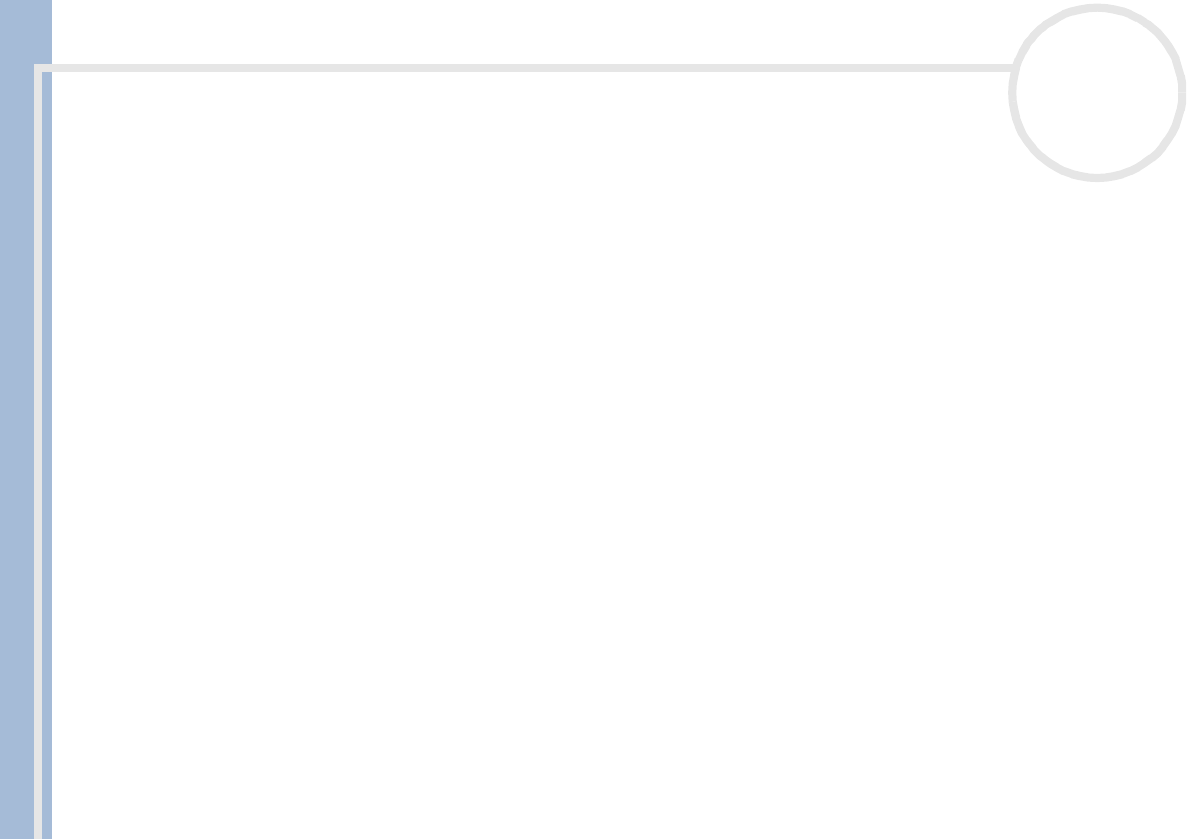
Sony Notebook User Guide
Getting help
90
nN
❑ A dirty or damaged disc may cause the computer to 'hang' while it tries to read the disc. If necessary,
reboot the computer, remove the disc and then check that it is not dirty or damaged.
❑ Check your PG (Parental Guidance) in the DVD software as this might be preventing you from playing
certain DVDs when it is activated.
✍ On your computer, the default DVD region code is 2. Do not change this setting using the Region Code Change function in Windows
®
, or using any
other software applications. System malfunctions originating from the user changing the DVD region code, are beyond the scope of your warranty
and will result in service charges for repair.
Why does my CD-RW drive not record at the highest speed?
You must use 8x CD-R or 4x CD-RW media or higher to achieve optimum performance.
If you want to use other media and are having difficulty formatting non-4x CD-RW discs, change the writing
speed from 4x to a lower setting.
To change the writing speed from the default to a lower speed, proceed as follows:
1 Go to My Computer from the Start menu.
2 Right-click the disc drive icon.
3 Select Properties.
4 Select the Settings tab.
5 Change the Current Write Speed field to 2x.
6 Click OK.
✍ The VAIO notebook has a maximum recording rate of 8x for CD-R and 4x for CD-RW discs.
When I double-click an application icon a message such as 'You must insert the application CD into your CD-
ROM drive' appears and the software does not start.
❑ Some titles require specific files that are located on the application CD-ROM. Insert the disc and try
starting the program again.


















