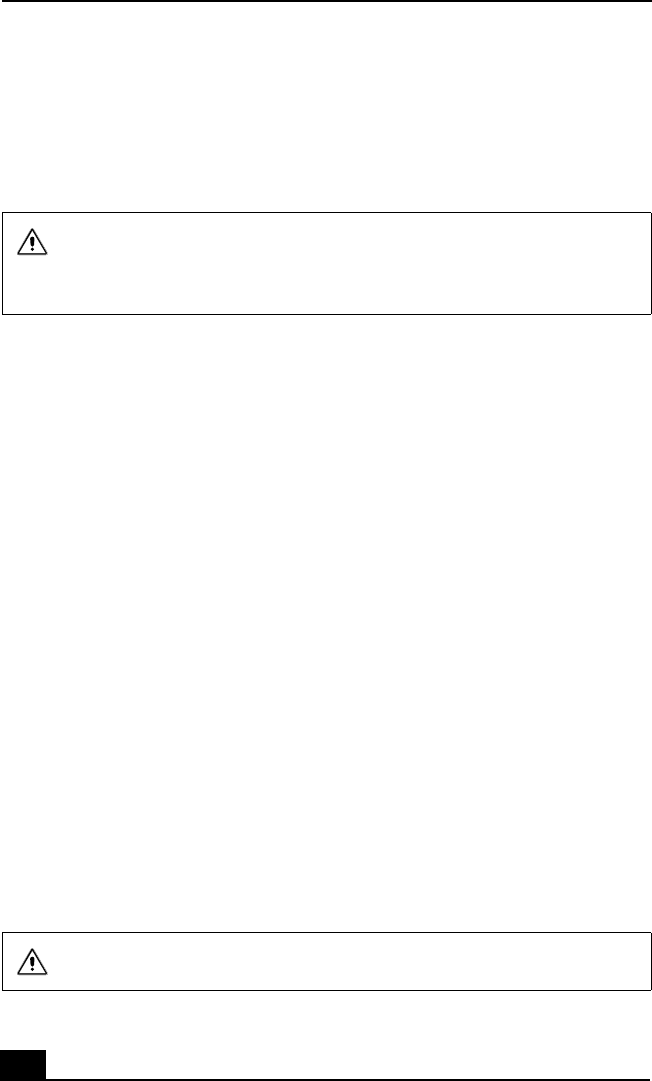
VAIO® Notebook Quick Start
58
To use the System Recovery CD(s)
The System Recovery utility formats your hard disk drive and restores all
original software applications. Your computer is returned to the original factory
settings.
You can use the System Recovery CD(s) to reinstall the operating system and
software titles that shipped with your notebook if they become corrupted or
erased. You may not need to reinstall the entire contents of your hard drive. If
you experience a problem with your notebook, reinstalling an individual device
driver or software title may correct the problem. Use the Application Recovery
CD(s) to reinstall individual applications or use the Driver Recovery CD(s) to
reinstall device drivers. See “To use the Application Recovery CD(s)” on page 55
or “To use the Driver Recovery CD(s)” on page 56 for more information.
The System Recovery CD contains a backup copy of all the software originally
installed on your hard disk drive. It can be used only to recover the hard disk of
the notebook you purchased.
System Recovery options
❑ System Drive Recovery — All data on Drive C is deleted. The factory
default settings and software applications are restored on this drive only.
❑ Change Partition Size — All partitions, custom installations, and changes
are removed from the hard disk drive. You can set the partition sizes for both
the Drive C and Drive D. The original, preinstalled operating system and
software applications are restored.
❑ Recovery to Original Factory Defaults — All data and partitions are
removed from the hard disk drive. All original factory settings, operating
system, and preinstalled software is restored.
The System Recovery process removes all software that you may have
installed since you started using your computer. Reinstall any
applications that were not included with the computer when you
purchased it.
The System Recovery utility does not back up your system’s data. If you
wish to retain your system data, perform a backup to an external media.


















