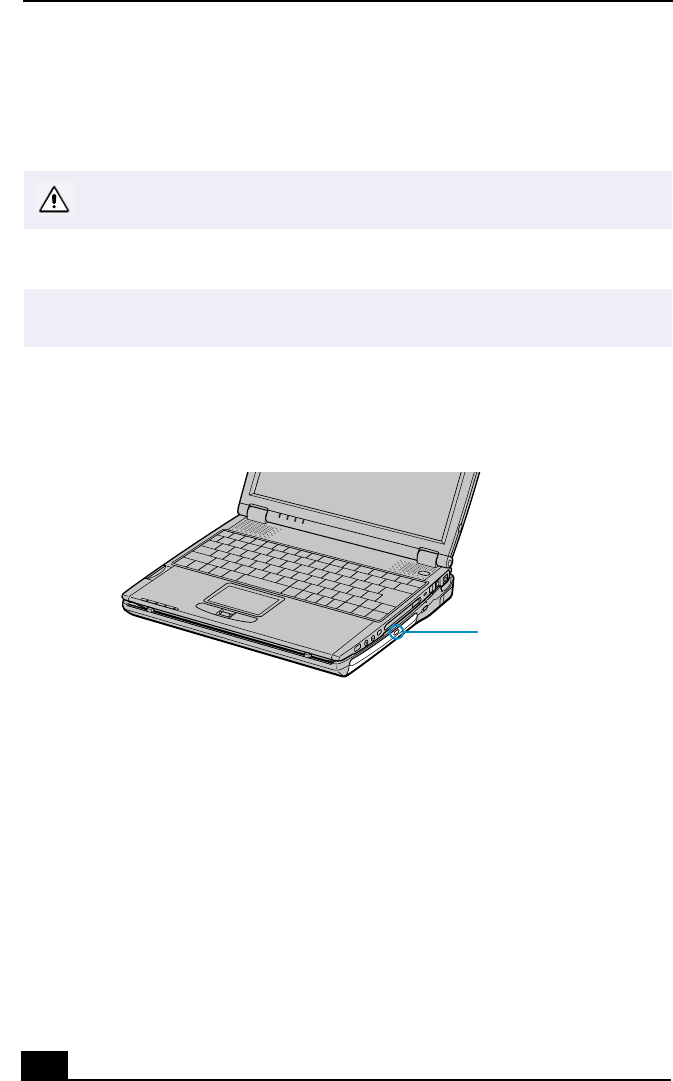
VAIO® R505 SuperSlim Pro™ Notebook User Guide
68
Connecting an Optical Drive
You can use the optional docking station, PCGA-DSD5 CD-RW/DVD or PCGA-
DSD5 DVD with your notebook.
To Insert a Disc
1
Press the Eject button. The disc tray slides out.
Do not use an optional, optical docking station PCGA-CD51/A CD-ROM drive
while your notebook is connected to the docking station.
✍
If you are using a PC card (such as a wireless LAN card) with its head out of the slot,
remove it before you insert a disc.
Inserting a Disc
Eject Button


















