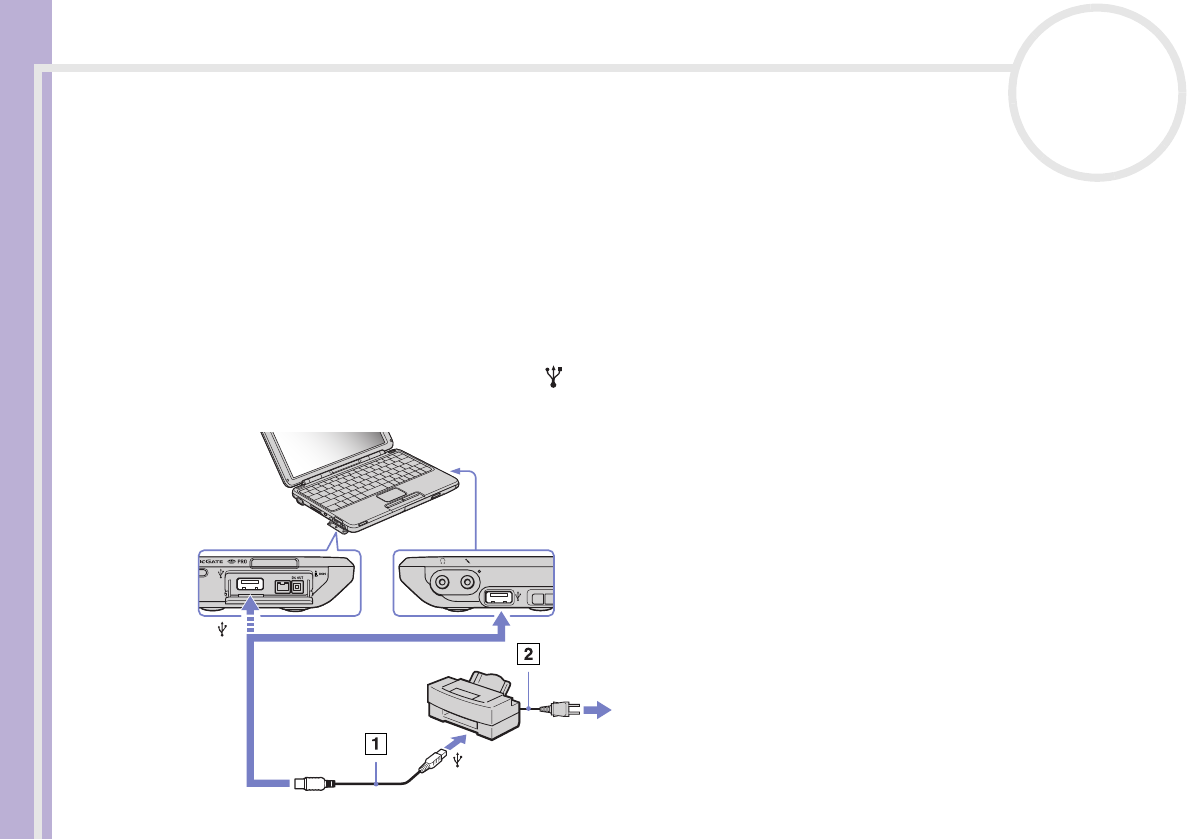
Sony Notebook User Guide
Connecting peripheral devices
97
nN
Connecting a printer
You can connect a Windows
®
-compatible printer to your computer to print documents.
Connecting a printer using the USB connector
You can connect a USB printer compatible with your version of Windows
®
to your computer.
To connect a printer using the USB connector, proceed as follows:
1 Plug a USB printer cable (1) into one of the USB connectors on your notebook (available both on the left
and right side of your computer).
A USB connector is identified by the symbol on your notebook and printer.
2 Plug the printer power cord (2) into an AC outlet.
✍Turn off your computer and the printer, unplug the AC adapter and the power
cord before connecting the printer.


















