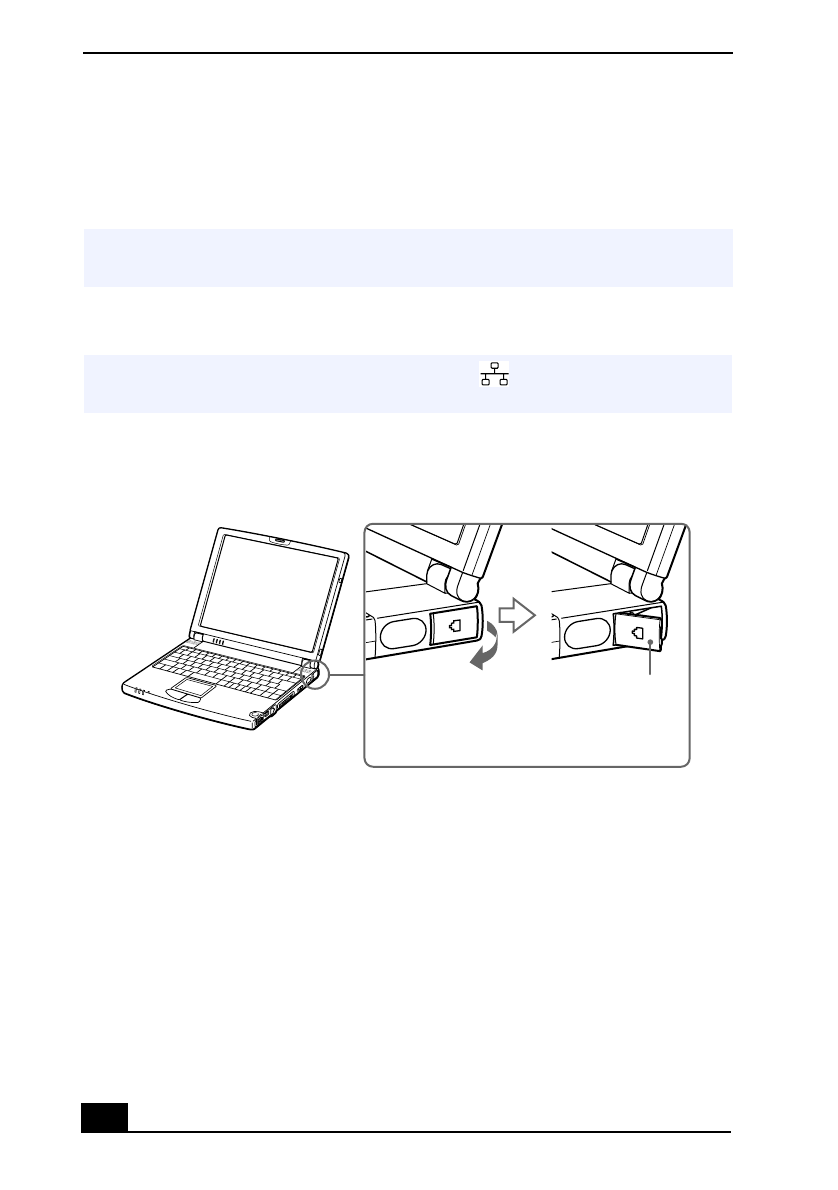
VAIO® Z505 SuperSlim Pro™ Notebook User Guide
60
Connecting a Phone Line (optional)
You need to connect a phone line to take advantage of online services, the
Internet, and Sony Customer Support.
1
Open the phone line jack cover. The cover opens only to a 45-degree angle.
2
Plug one end of the phone cable (optional) into the jack on the inside of the
phone line jack cover. Make sure you insert the phone cable from the rear of
the computer and that the modular jack clicks into place.
✍
In order to register your Sony VAIO® Z505 SuperSlim Pro notebook, register your
software online, and use Sony Customer Support, you must connect to a phone line.
✍
Do not plug the phone cable into the Ethernet port as this may damage your
notebook.
Phone Line Jack Cover
Phone line
jack cover


















