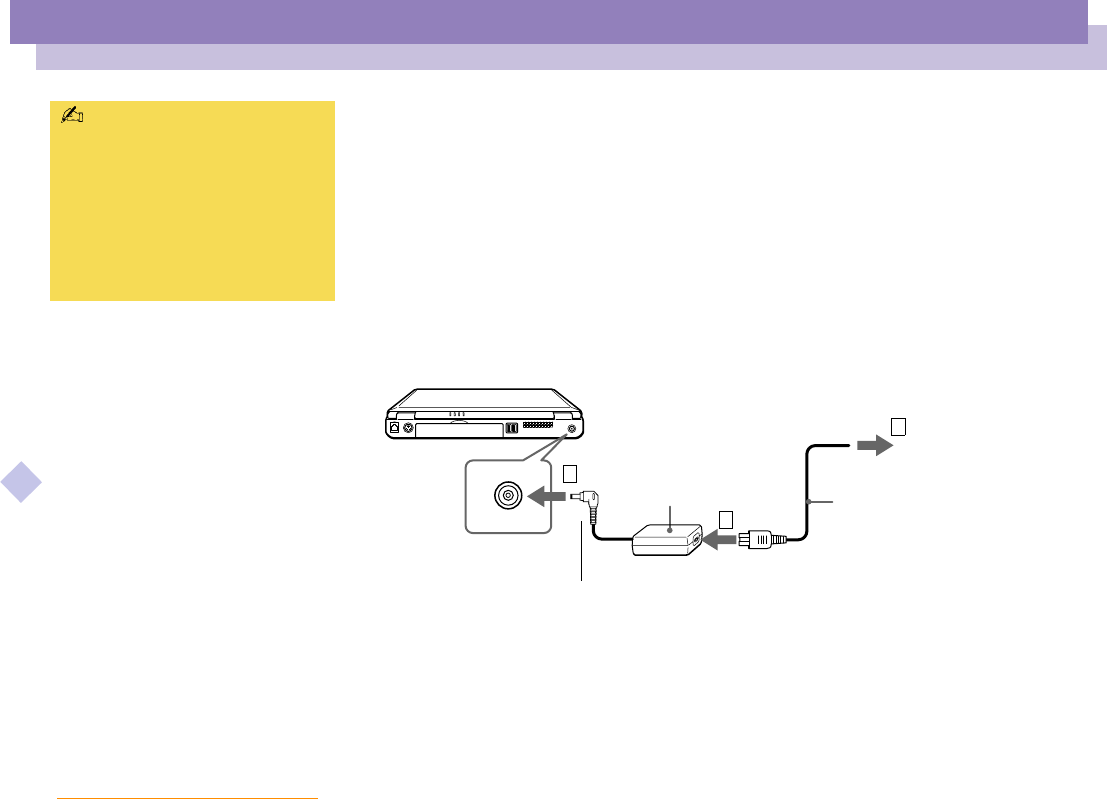
Using Your Notebook Computer
Connecting a Power Source
Sony Notebook Computer User Guide
18
nN
Connecting a Power Source
You can use either AC power or a rechargeable battery pack as a power source.
Using the AC Adapter
1 Plug the cable attached to the AC adapter into the DC In connector on the
computer.
2 Plug one end of the power cord into the AC adapter.
3 Plug the other end of the power cord into an AC outlet.
Use your notebook only with the
supplied AC adapter.
To disconnect your notebook
completely from mains voltage,
unplug the AC adapter.
Please make sure that the socket
outlet is easily accessible.
1
3
2
SELV according to EN 60950
Power cord (hazardous voltage
according to EN 60950)
(supplied)
Notebook computer
AC adapter
(supplied)
DC in


















