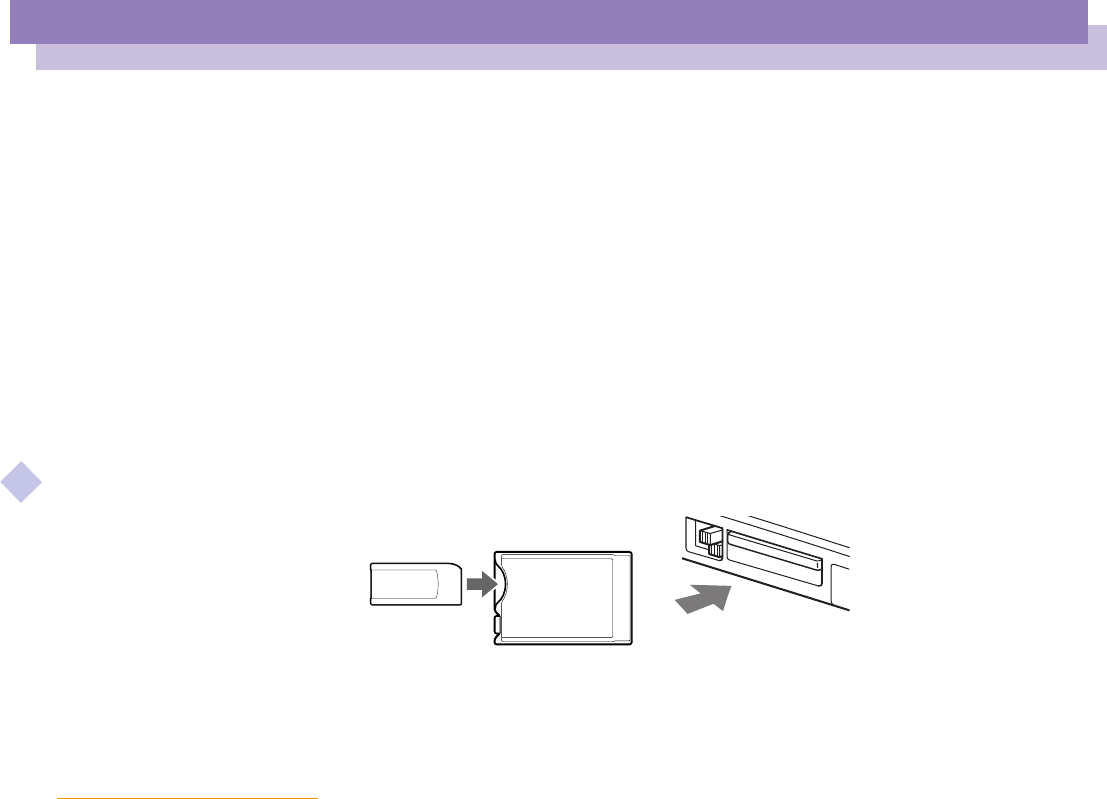
Connecting peripheral devices
Memory Sticks™
Sony Notebook Computer User Guide
70
nN
Memory Sticks™
You can enhance the memory of your digital camera or other digital device with
Memory Sticks™. To transfer your data to your computer, insert the Memory Stick™
into the PC Card slot:
1 Once you have stored your data from your digital device, insert the Memory
Stick™ into the optional PC Card Adapter.
2 Insert the PC Card into the slot on your computer (label facing up), push it gently
until the release button ejects completely and put back the release button.
3 The Memory Stick™ is automatically detected by your system and will appear in
your "My Computer" window as a local drive, under the appropriate letter
(depending on the configuration of your computer).
Please refer to your Memory Stick™ user guide for precautions and specifications.
Memory Stick PC card adapter
(optional)
Notebook computer's PC card slot


















