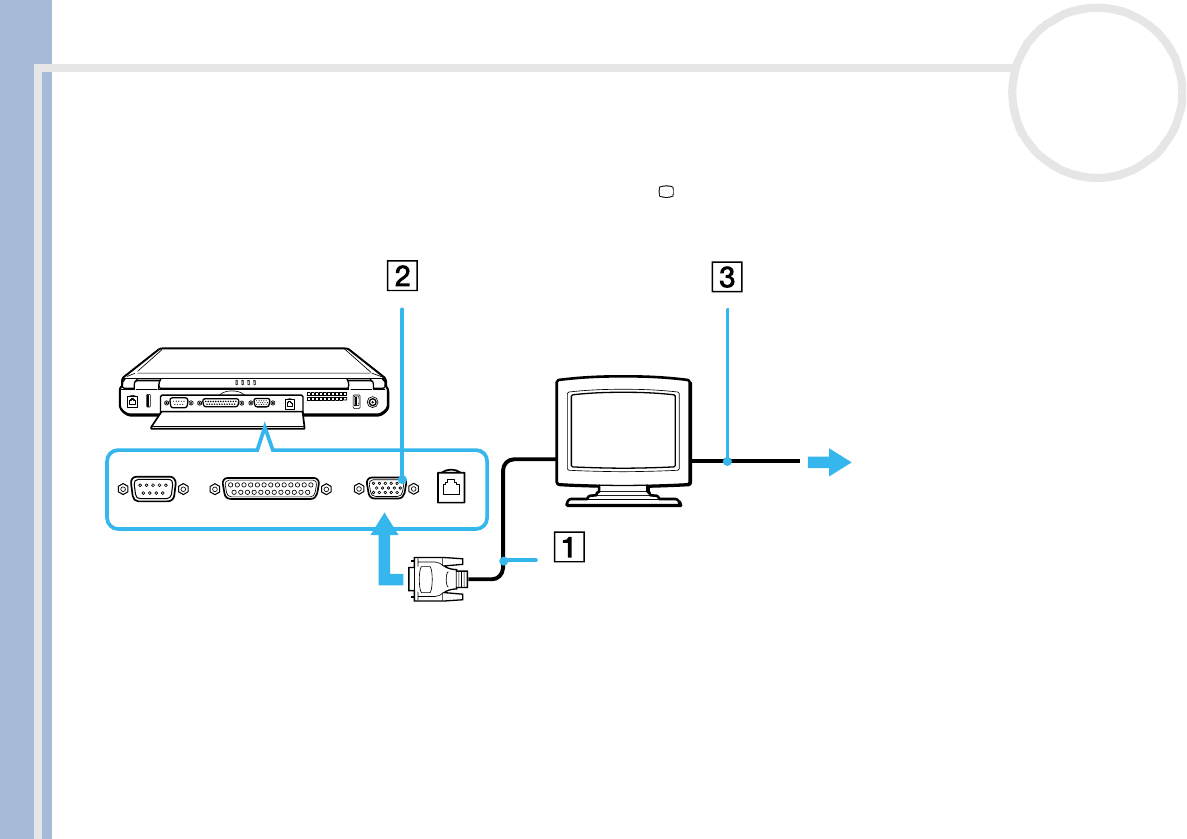
Sony Notebook User Guide
Connecting peripheral devices
66
nN
Connecting a computer display
To connect a computer display, proceed as follows:
1 Plug the display cable (1) in the monitor/VGA connector (2) on the computer.
2 If necessary, plug one end of the display’s power cord (3) into the display, and the other end into an AC outlet.


















