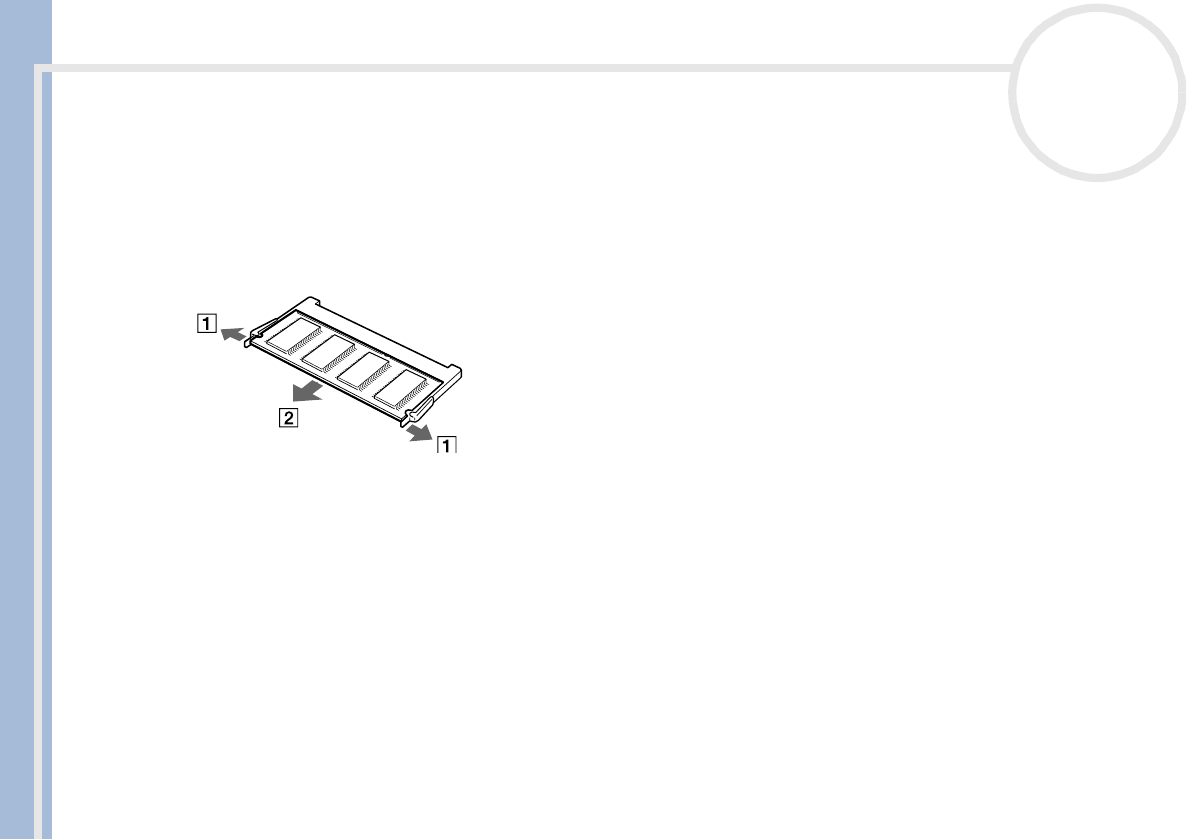
Sony Notebook User Guide
Precautions
99
nN
6 Open the cover on the bottom by unscrewing the screw (turn counter clockwise).
7 To remove the memory module, pull the tabs in the direction of the arrows 1.
The memory module is released.
8 Pull the memory module in the direction of arrow 2.
9 Close the cover.
10 Gently tighten the screw.


















