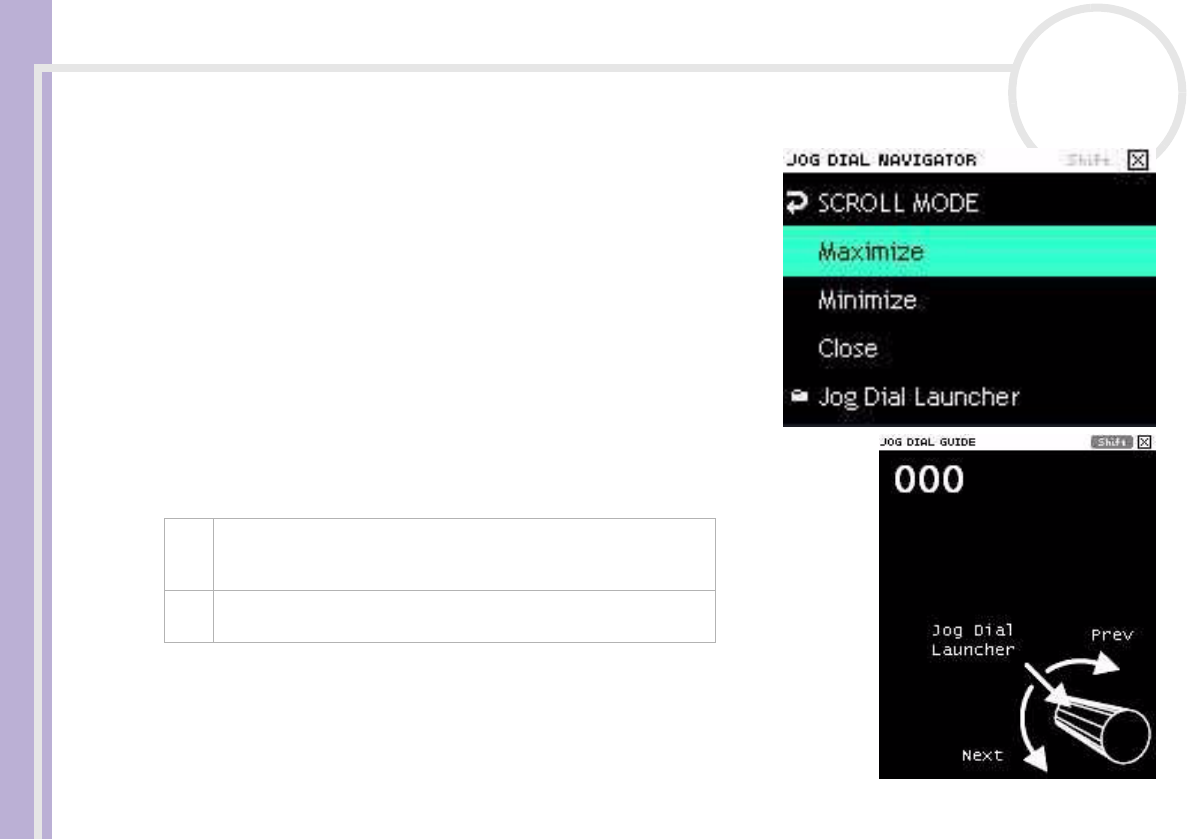
Sony Notebook User Guide
Using your notebook
39
nN
Application mode
To switch from Scroll mode to Application mode, proceed as
follows:
❑ Press the Jog Dial™.
OR
❑ Click APPS in the Indicator window.
This mode is used for operations other than scrolling.
Depending on the application you are working in, you will see
either the Jog Dial Navigator or the Jog Dial Guide displayed
on the right-hand side.
Jog Dial Navigator: Displays items such as menus and file
names, which you can select with the Jog Dial Navigator.
Jog Dial Guide: Displays the operation guide for the Jog Dial
Navigator.
✍ If the software supports both display formats, you can switch between the two. If you
select the folder icon on the left edge of the Jog Dial Navigator window, you can
move down a level or switch to the Guide display format.
A Shift indicator: This lights up when the keyboard <Shift> key
operation (using the Jog Dial Navigator while the <Shift> key is
held down) is enabled.
B Close button: Click this to close the Jog Dial Navigator window
and enter Scroll mode.


















