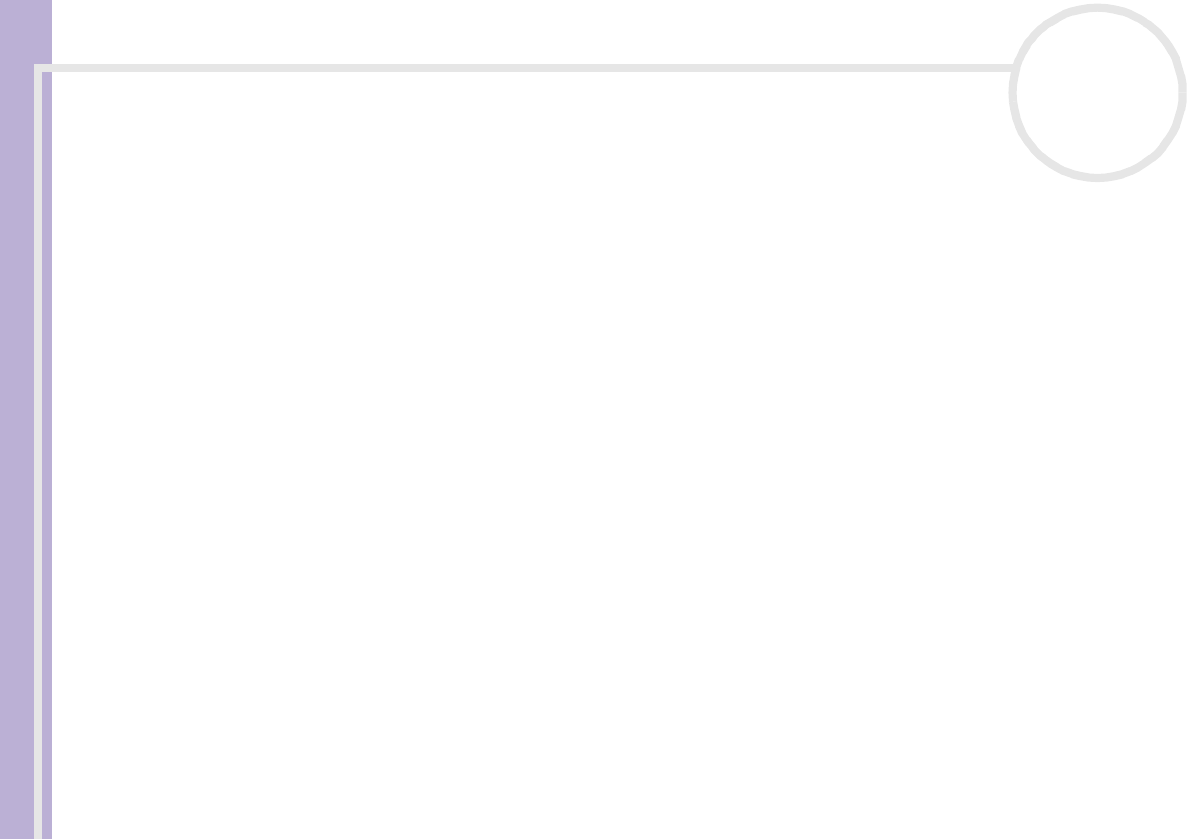
Sony Notebook User Guide
Using your notebook
52
nN
❑ Memory-resident disc utilities may cause unstable operation or data loss. Deactivate these utilities before
writing data to a disc.
❑ For best results, use the CD-Rs that are compatible with 16x speed, as the software pre-installed on your
computer is preset to that speed. Your VAIO notebook does not support 1x or 2x-writing speed.
❑ When using a software application to burn CDs, be sure to exit and close all other applications.
❑ Never touch the surface of the disc. Fingerprints and dust on the surface of a disc may cause writing
errors.
❑ Do not put your VAIO notebook into a power saving mode while using the pre-installed software.
❑ Remove the subwoofer from the multipurpose bay. It may cause writing errors.
❑ Do not play music while writing data. It may cause writing errors.


















