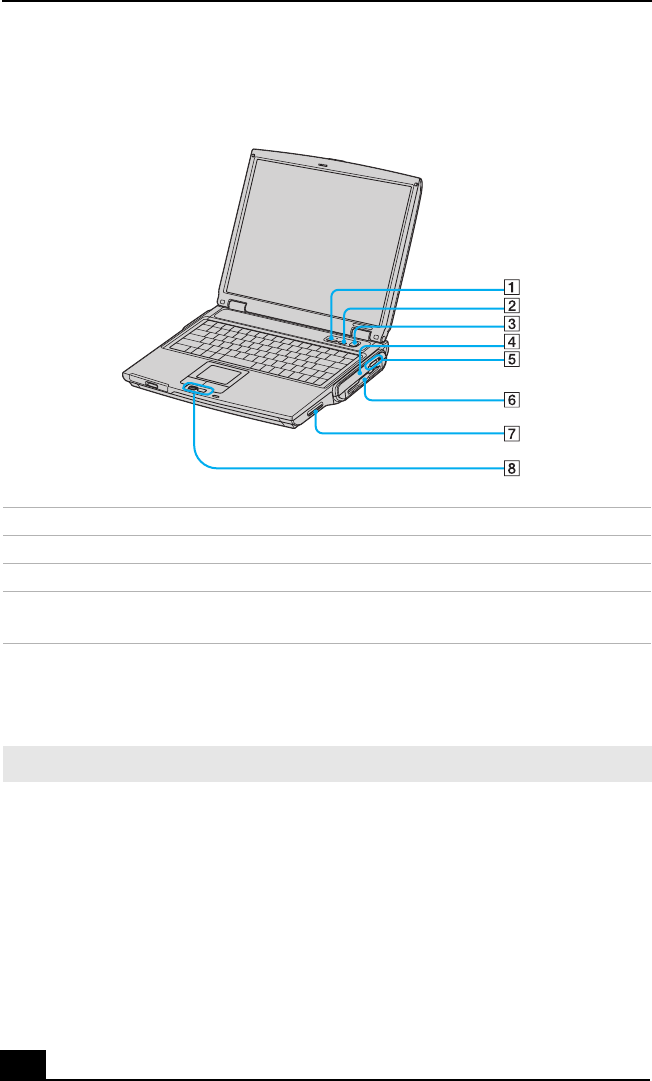
VAIO® Computer Quick Start
22
Right
1 WIRELESS ON switch
*
* Wireless LAN functionality is available on selected models only.
5 OPEN button (optical drive)
2 HELP button 6 Multipurpose bay
†
† The multipurpose bay can house either the removable Floppy Disk Drive Bay unit, Compact
Woofer Bay unit, or the internal Ten-Key Bay unit.
3 Power button 7 Battery bay
4 Optical drive
‡
‡ The optical drive installed in your computer varies depending on the model you purchased.
8 Jog Dial™ control and
BACK button
✍ The HELP button enables you to access VAIO Help and Support instantly.


















