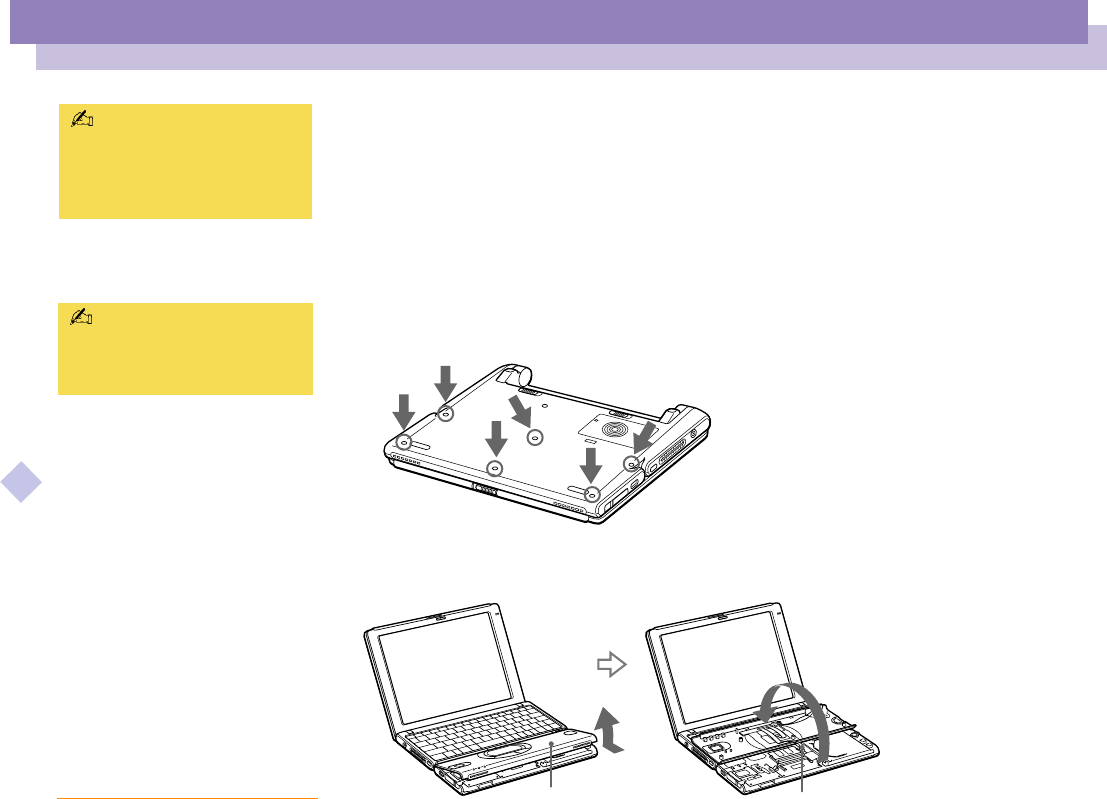
Notes on Use
Adding Memory
Sony Notebook Computer User Guide
73
nN
To install a memory module
1 Shut down your computer and disconnect all peripheral devices.
2 Unplug the computer and remove the battery packs.
3 Wait until the computer cools down. The interior of the notebook becomes
extremely hot during operation. Wait at least one hour for the computer to cool
down before you remove the screws.
4 Use a precision Phillips screwdriver that matches the size of the screw heads to
remove the 6 screws from the bottom of the computer.
5 Slide the LCD lock lever and lift the cover, raise the palm rest toward you, turn it
over, and then set it gently on the keyboard.
To avoid damaging the
computer, do not remove or
loosen any other screws.
When you turn the palm rest
over, gently perform the action
in order to avoid breaking the
attached cable.
Palm rests
Cable


















