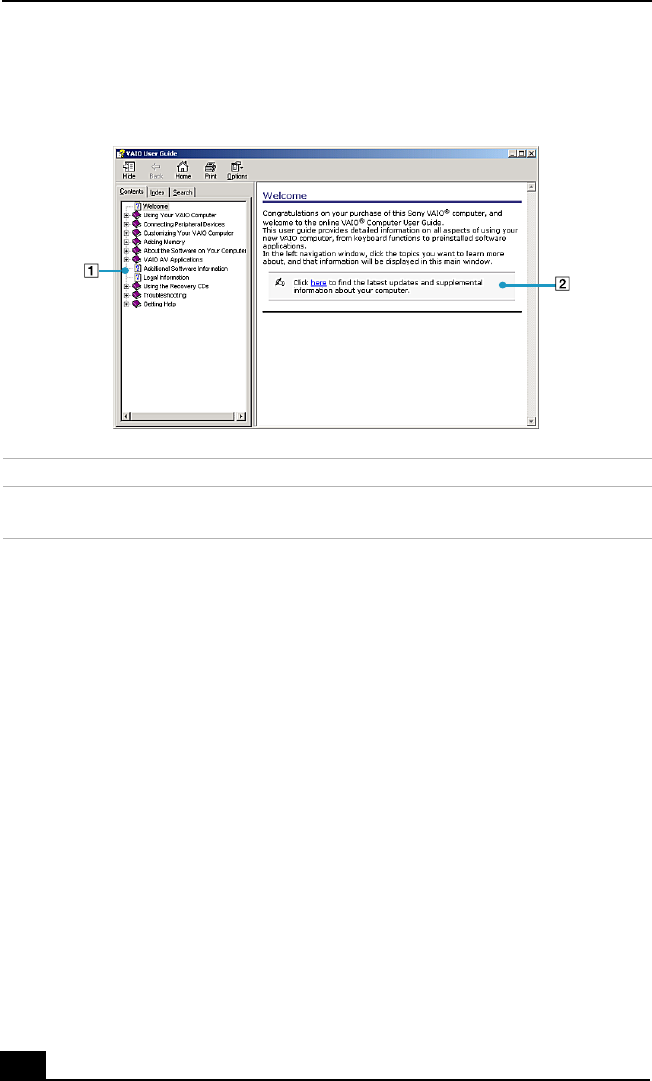
VAIO® Computer Quick Start
34
Setting Up A Dial-Up Connection
This section describes the basic steps for setting up your dial-up connection. The
Connection Wizard guides you through the process of choosing an Internet
Service Provider (ISP) or setting up an existing account, and connecting to the
Internet.
To set up a dial-up connection (Windows XP)
1 Connect a telephone cable to your computer. See “Setting up a dial-up
Internet connection” in the Internet and Network Connections chapter of
your on-screen VAIO® Computer User Guide.
2 Click Start, point to All Programs, Accessories, Communications, and
then click New Connection Wizard. The New Connection Wizard
appears.
VAIO User Guide (Windows 2000)
1 User guide table of contents List of computer help topics
2 Link to Electronic Flyer List of updates and supplemental
information


















