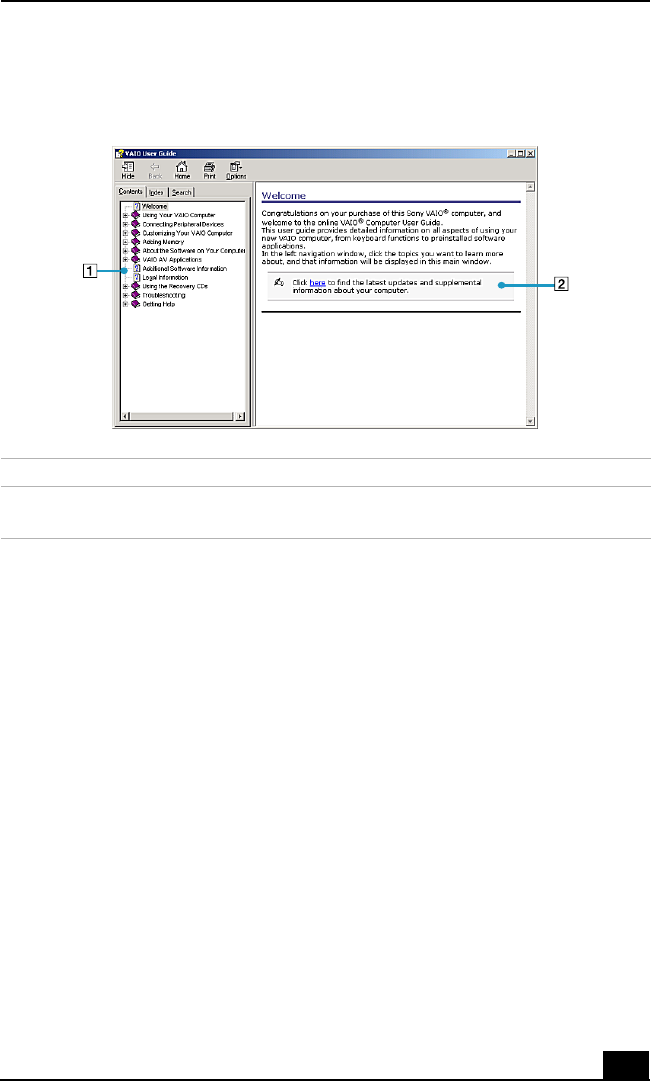
Setting Up A Dial-Up Connection
29
Setting Up A Dial-Up Connection
This section describes the basic steps for setting up your dial-up connection. The
Connection Wizard guides you through the process of choosing an Internet
Service Provider (ISP) or setting up an existing account, and connecting to the
Internet.
To connect a telephone cable
1 Locate the Modem jack on your computer.
2 Plug one end of the telephone cable into the Modem jack. Make sure it clicks
into place.
3 Plug the other end into the wall jack.
VAIO User Guide (Windows 2000)
1 User guide table of contents List of computer help topics
2 Link to Electronic Flyer List of updates and supplemental
information


















