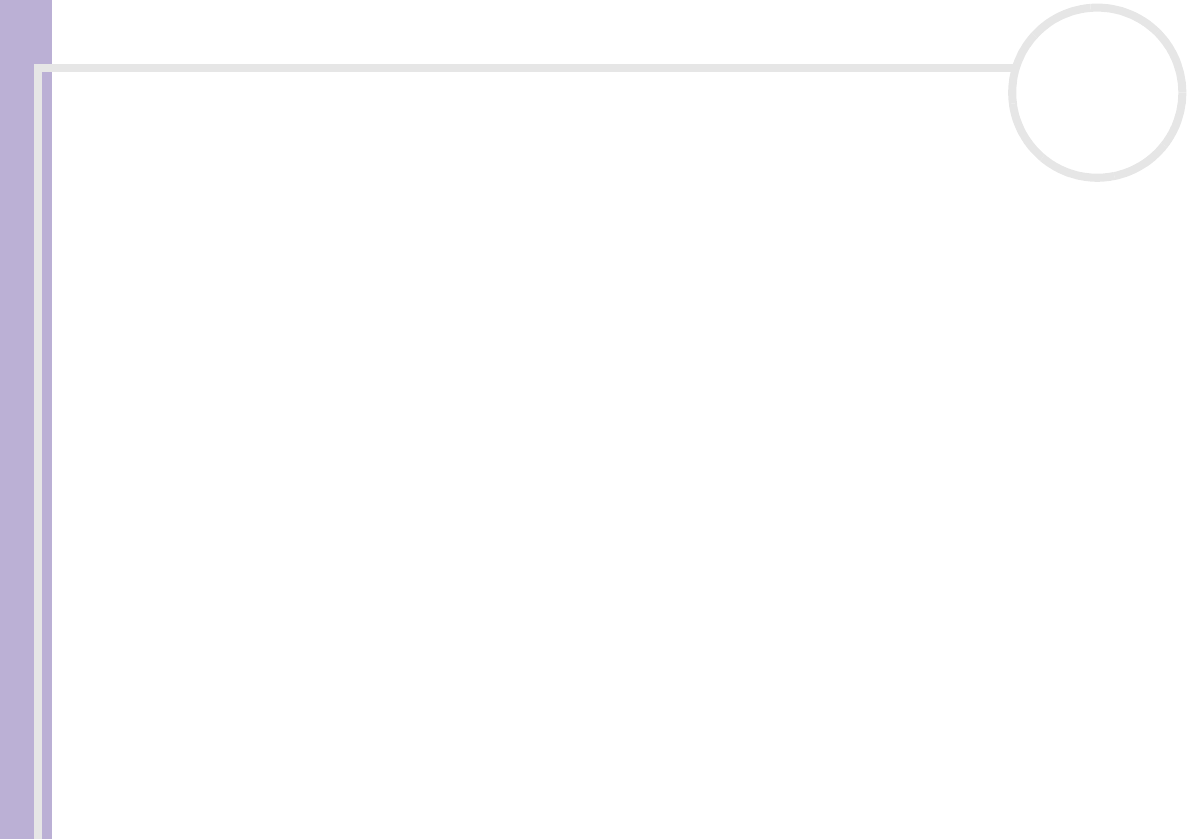
Hardware Guide
Using your VAIO computer
13
nN
Using your VAIO computer
Once you have read and followed the information in the printed Getting Started guide and
Specifications sheet, you can start using your computer safely and confidently.
Read on to get the most out of using your VAIO computer
❑ Connecting a power source (page 14)
❑ Setting up your computer with Sony Notebook Setup (page 20)
❑ Shutting down your computer safely (page 22)
❑ Using the keyboard (page 23)
❑ Using the touchpad (page 27)
❑ Using the volume buttons and the Magnify button (page 27)
❑ Using the disc drive (page 29)
❑ Using PC Cards (page 35)
❑ Using the Memory Stick (page 38)
❑ Using the modem (page 41)
❑ Using the Bluetooth functionality (page 44)
❑ Using Wireless LAN (WLAN) (page 50)
❑ Using the built-in MOTION EYE Camera* (page 60)
❑ Using power saving modes (page 63)
❑ Managing power with PowerPanel (page 67)


















