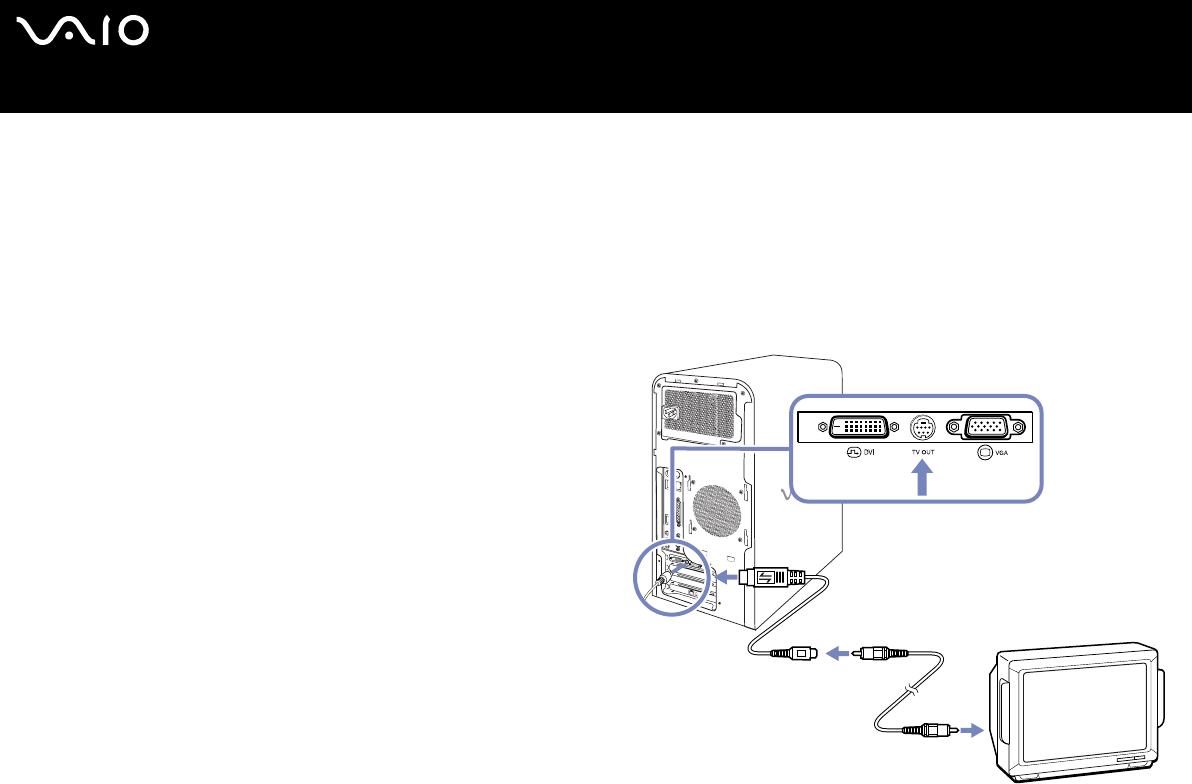
39
nN
Connecting peripheral devices
Hardware Guide
Connecting a TV set
You can connect a TV directly to your computer.
In order to be able to use a TV screen, you also have to enable the TV output function.
Your VAIO desktop is delivered with a TV/video out cable (or ’converter cable’), which is for use with TV sets without an S-Video port.
Connecting a TV that has no S-Video port
To connect a TV to your VAIO desktop with the supplied TV/video out cable, proceed as follows:
1 Plug one end of the TV/video out cable into the TV/video out
port on the back of your computer.
2 Take your composite cable (not supplied) and connect one end
to the inserted TV/video out cable.
3 Connect the other end to the yellow-coloured port (video-in) on
your TV set.
The video output is now in place.
4 Connect the single end of your audio cable (not supplied) to the
headphones port, either on the back of your computer or on the
connected speaker.
5 Connect the double end of the audio cable to the red and white
ports respectively on your TV set.
The audio output is now in place and your TV is ready for use
with your computer.


















