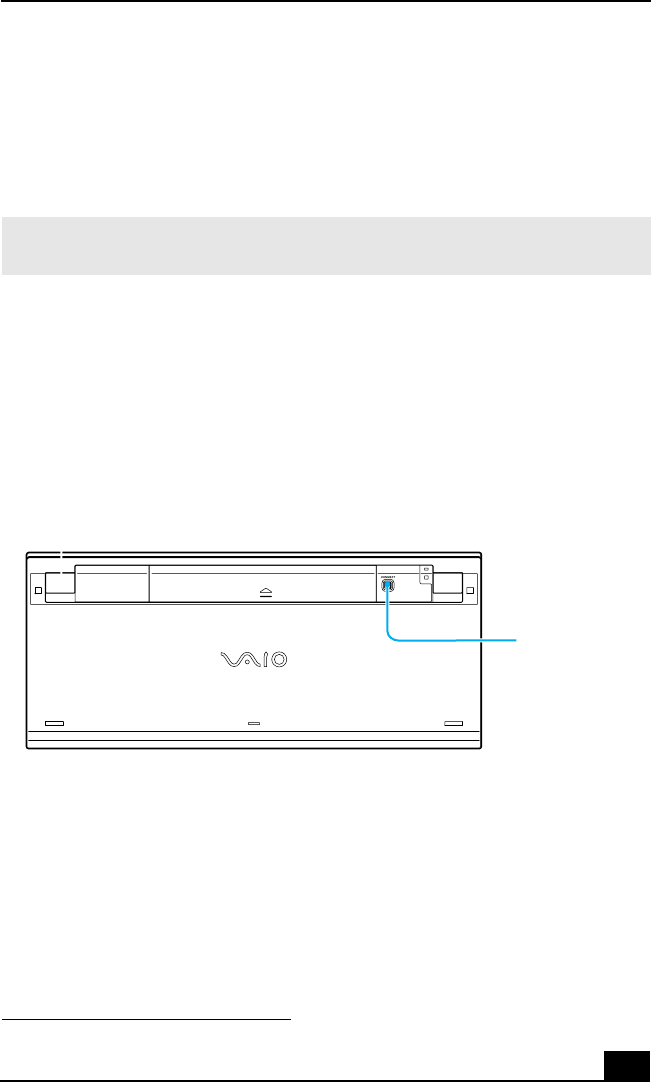
Connecting a Wireless Keyboard
43
Connecting a Wireless Keyboard
Your VAIO® computer is supplied with a wireless keyboard. Before attempting
to use the wireless keyboard, you must enable communication between the
computer and the keyboard. To connect your wireless keyboard, it must be within
11 inches of the computer
*
To connect the wireless keyboard
1 Press the CONNECT button, located on the bottom of the infrared receiver.
2 Turn the wireless keyboard over.
3 Press the CONNECT button on the bottom of the keyboard, to activate
communication between the wireless keyboard and the computer
Additional information about using a wireless keyboard
The wireless keyboard requires unobstructed communication with the infrared
receiver for proper operation.
❑ To maintain good communication, operate your wireless keyboard within 2
feet of the VAIO® computer.
❑ Confirm that the supplied AA batteries are properly installed.
* Operate the keyboard within 2.5 feet of the computer.
✍ When attempting to connect the wireless keyboard, confirm that the AA batteries
(supplied) are properly inserted into the keyboard before your computer is turned on.
Connecting the keyboard
Connect button


















