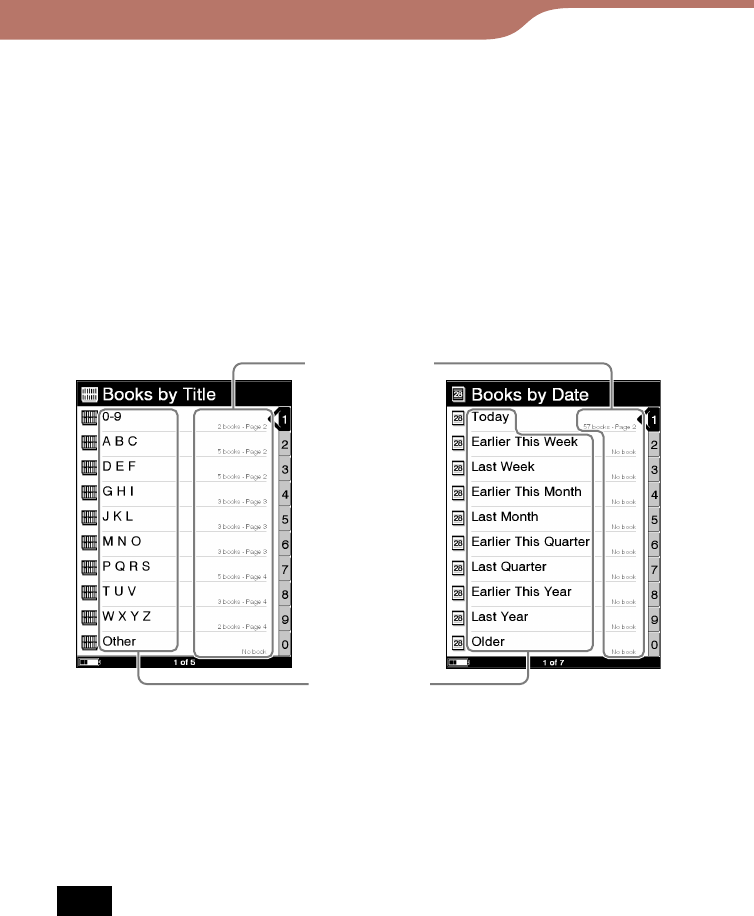
PRS-300.GB.4-151-151-11(1)
Reading Books
About the Index menu
In the Index menu, books are sorted into several categories.
If more than 30 books are stored, the Index menu is
displayed as the first page of the list. Select the category
which the desired book belongs to.
In the Inde
x menu of “Books by Title” or “Books by Author,”
books are sorted alphabetically.
In the Index men
u of “Books by Date,” books are sorted
by transferred date.
Index menu of “Books by
Date”
Index menu of “Books by
Title” and “Books by Author”
Number of books
in category and
page number in
Book list
Categories
Hint
The Index menu is the first page of “Books by Title,” “Books by
Author” and “Books by Date.” You can display the Index menu by
pressing and holding the button in the Book list.
Note
In the “Collections” list, the Index menu does not appear.
Continued
39


















