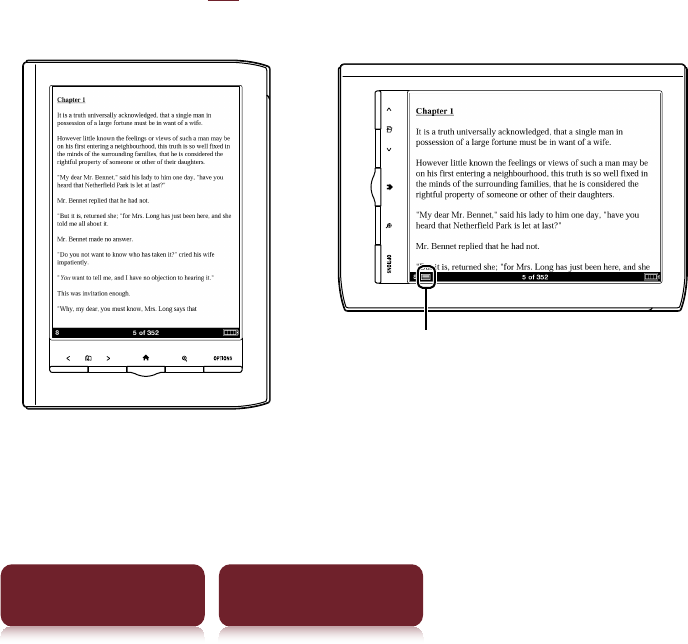
Screen Orientation
54
Table of Contents Index
Screen Orientation
The screen orientation can be switched to either
portrait (vertical) or landscape (horizontal) mode by
selecting [Orientation] in any OPTIONS menu.
To change the direction of screen rotation, see [Screen
Orientation] (
91).
Portrait Landscape
Position indicator


















