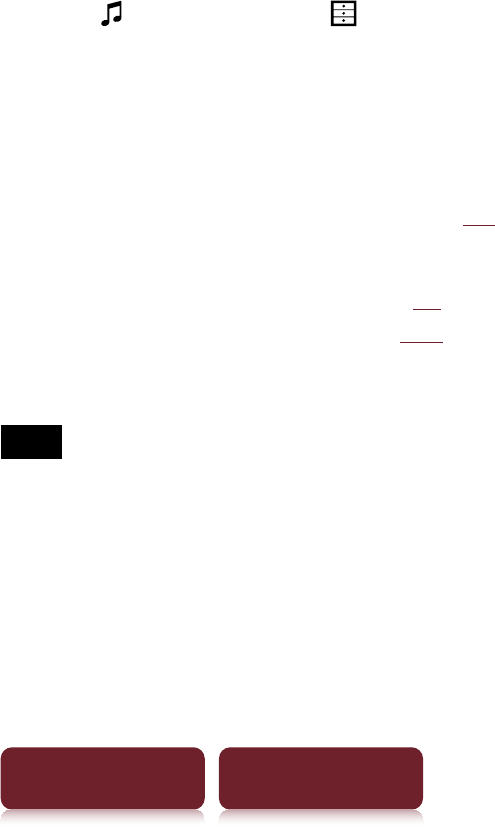
Applications menu
85
Table of Contents Index
Playing audio files
You can enjoy audio files with optional headphones.
1 Tap [Audio] under [Applications] at [Home]
menu.
2 Tap a desired album to go to the audio list.
3 Tap a desired audio file, and play an audio file.
The playback screen appears (
86).
Tips
About the OPTIONS menu, see
31.
See “Supported File Formats” (
121).
To transfer audio files to the Reader using Reader Library,
refer to Reader Library Help.
Note
An album or an audio file with cover art information can
only display its thumbnail in the album list.


















