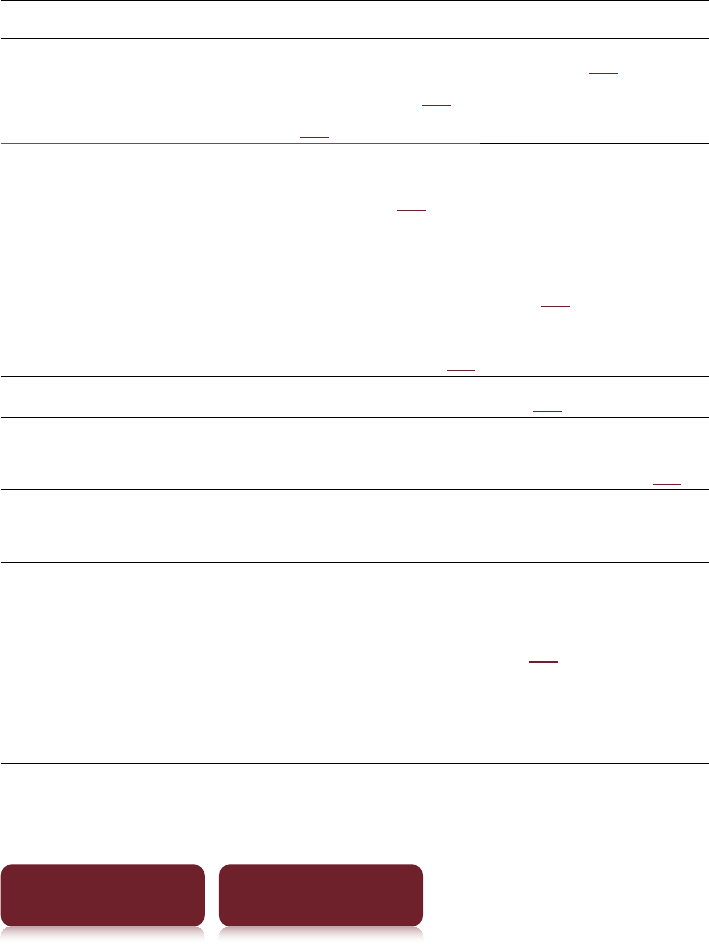
OPTIONS Menu
33
Table of Contents Index
Item Description/Reference page
[New Collection],
[New Drawing],
[New Memo]
Creates a new collection (
68),
a drawing (
77) or a text memo
(
80).
[Notes]
[List]: Displays the [Notes] list in the
content (
44).
[Create/Edit ]: Shows tools to
bookmark, highlight, handwrite and
remove annotations (
41).
[Hide]/[Show]: Toggle displaying
annotations (
59).
[Now Playing]
Shows audio player (
86).
[Orientation]
Toggles the screen orientation either
in portrait or landscape mode (
54).
[Previous View] Returns to the previously viewed
page.
[Protect Audio],
[Protect Books],
[Protect Drawings],
[Protect Issues],
[Protect Memos],
[Protect Pictures]
Protects audio, books, drawings,
issues, text memos or pictures from
accidental deletion (
75).


















