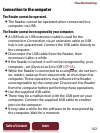Troubleshooting
97
Table of Contents Index
Symptoms
Power
Battery cannot charge.
If [Charging stopped] is displayed on the screen, check
the conditions to charge the Reader again (
12). If
charging the Reader by connecting to your computer,
make sure your computer is powered on.
Char
ge the batt
ery within the temperature range of 41°F
to 95°F (5°C to 35°C) (
19).
Battery life seems short.
The operating temperature is below 41°F (5°C). This is due
to the battery characteristics and not a malfunction.
The Reader is dischar
ged automatically even when not in
use for a prolonged period. It is recommended that you
charge the Reader again before turning on the Reader.
The batt
ery was not been given enough time to charge
fully. Charge the Reader until the charge/busy indicator
turns off. (The battery icon does not indicate remaining
battery power during charging.)