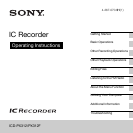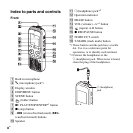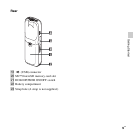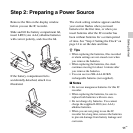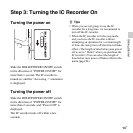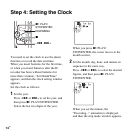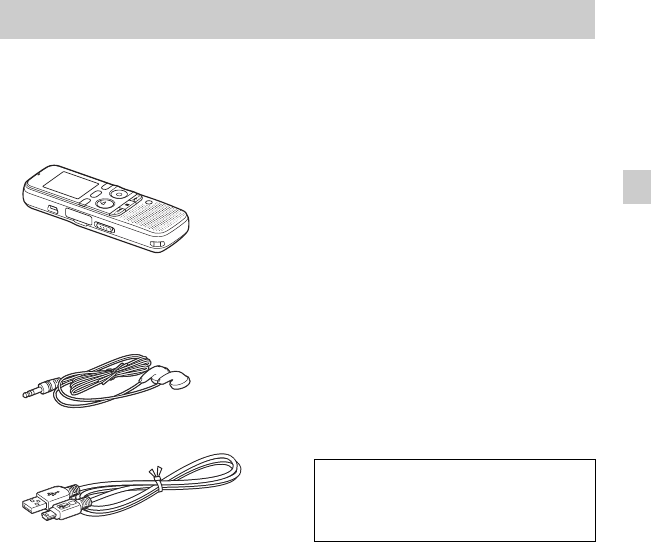
7
GB
Getting Started
Getting Started
Step 1: Checking the Contents of the
Package
IC Recorder (1)
Remove the film on the display window
before you use the IC recorder.
Stereo headphones (1)
(for ICD-PX312F only)
USB connecting cable (1)
To connect the IC recorder to a computer,
make sure to use the supplied USB
connecting cable.
LR03 (size AAA) alkaline batteries
(2)
P Note
When you charge batteries, purchase
NH-AAA-B2KN rechargeable batteries (not
supplied).
Application software, Sound
Organizer (CD-ROM) (1)
Application software, Dragon
NaturallySpeaking (DVD-ROM)*
Operating Instructions
The operating instructions are stored as PDF
files in the built-in memory of the IC
recorder.
* The application software, Dragon
NaturallySpeaking (DVD-ROM) is supplied
with some models in some regions only.
You are cautioned that any changes or
modifications not expressly approved in this
manual could void your authority to operate
this equipment.