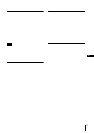Package Contents / Setting the Loop ID (SAITe1300-F only)
17
Package Contents
After opening the package, make sure that all the
following items are present.
Contact your dealer if anything is missing.
• S-AIT Tape Drive Unit (1)
• S-AIT Data Cartridge SAIT1-500 (1)
• S-AIT Cleaning Cartridge SAIT1-CL (1)
• Air filter unit (1)
• Quick start guide (1)
•CD-ROM (1)
(containing the operating instructions and device
drivers)
• SCSI terminator (1) (SAITe1300-S only)
Notes
• In addition to the above, other items may be included
in the package.
• All the items included with the S-AIT Tape Drive unit
are indicated on the package.
Setting the DIP Switches
Refer to the “Operating Instructions” (PDF) and
perform the data compression settings using the DIP
switches at the bottom of the S-AIT Tape Drive Unit.
The default settings of the DIP switches is as follows.
•DC Control-1: ON
Compression is enabled.
•DC Control-2: OFF
The host can control compression.
Setting the SCSI ID
(SAITe1300-S only)
If necessary, perform the SCSI ID settings using the
SCSI ID switches on the rear of the S-AIT Tape Drive
Unit.
The default SCSI ID of the SAITe1300-S is 0. (The unit
can be configured to SCSI ID addresses ranging from 0
to 15.)
For details, refer to the “Operating Instructions” (PDF).
Setting the Loop ID
(SAITe1300-F only)
If necessary, perform the Loop ID settings using the loop
ID jumpers on the rear of the S-AIT Tape Drive Unit.
These jumpers are functional when the topology is
arbitrated loop.
For details, refer to the “Operating Instructions” (PDF).
GB