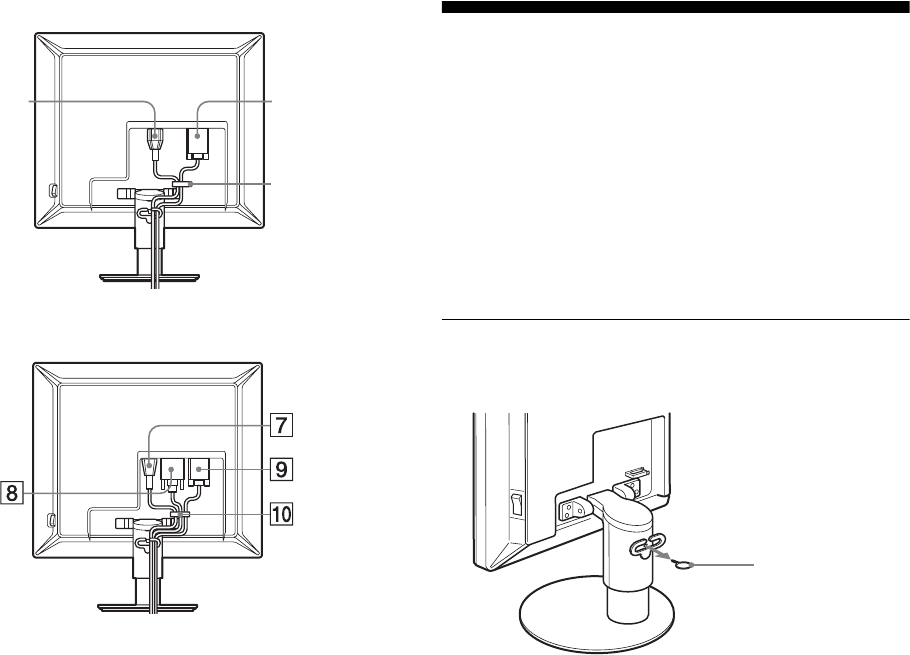
6
SDM-S73E
SDM-S74E
7 AC IN connector (page 8)
This connector connects the power cord (supplied).
8 DVI-D input connector (digital RGB) (SDM-S74E
only) (page 7)
This connector inputs digital RGB video signals that comply
with DVI Rev.1.0.
9 HD15 input connector (analog RGB) (page 7)
This connector inputs analog RGB video signals (0.700 Vp-p,
positive) and sync signals.
0 Cable holder (page 8)
This part secures cables and cords to the monitor.
Setup
Before using your monitor, check that the following items are
included in your carton:
•LCD display
• Power cord
• HD15-HD15 video signal cable (analog RGB)
• DVI-D video signal cable (digital RGB) (SDM-S74E only)
• CD-ROM (utility software for Windows/Macintosh, Operating
Instructions, etc.)
• Warranty card
• Quick Setup Guide
Setup 1:Pull the stand lock pin out
9
7
q;
stand lock pin


















