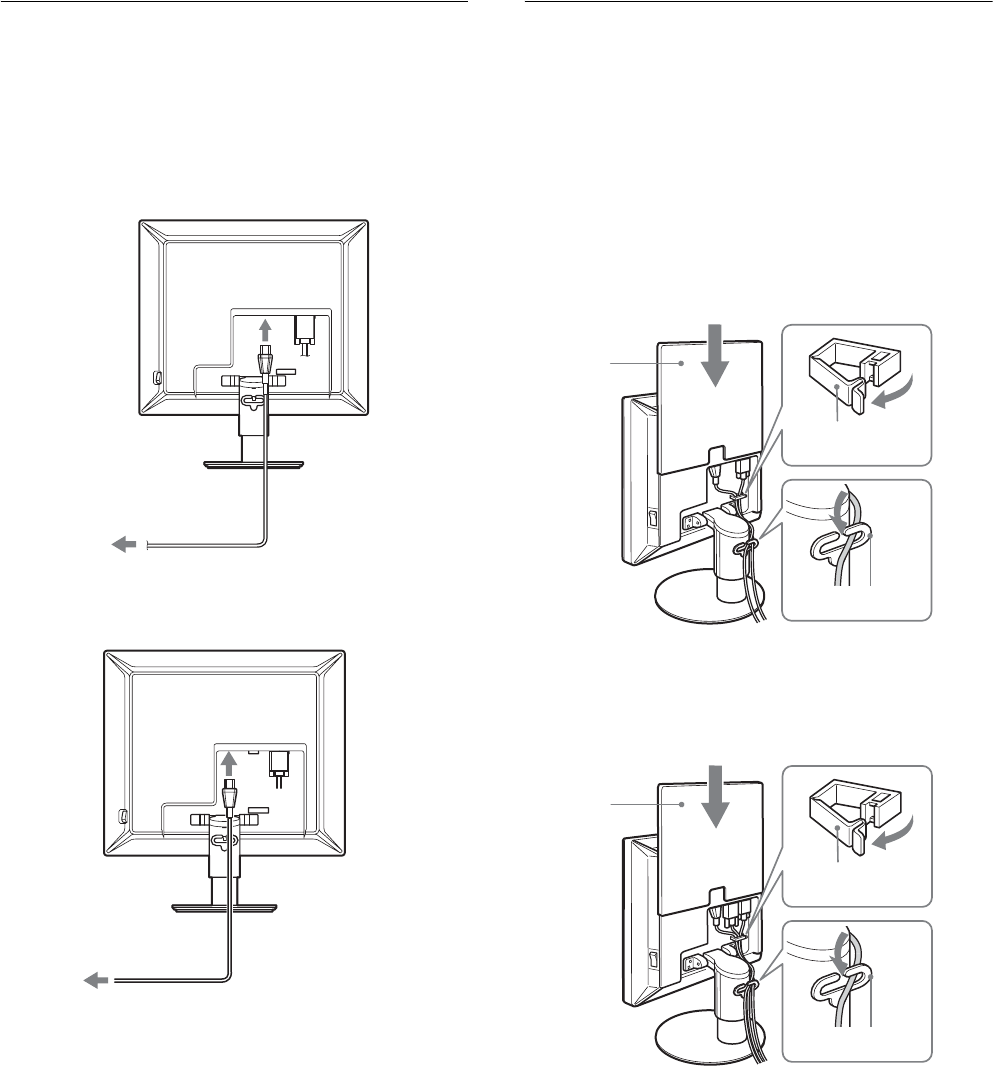
8
Setup 3:Connect the power cord
1 Connect the supplied power cord securely to the
monitor’s AC IN connector.
2 Connect the other end securely to a power outlet.
SDM-S73E
SDM-S74E
Setup 4:Secure the cords and
close the back cover
1 Secure the power cord and video signal cables
using the cable holder on the cabinet.
2 Secure the cables and cord using the cable holder
on the stand.
3 Slide down the back cover.
SDM-S73E
SDM-S74E
to AC IN
to a power outlet
power cord (supplied)
1
2
to AC IN
to a power outlet
power cord (supplied)
1
2
back cover
cable holder
3
cable holder
1
2
back cover
cable holder
cable holder
3
1
2


















