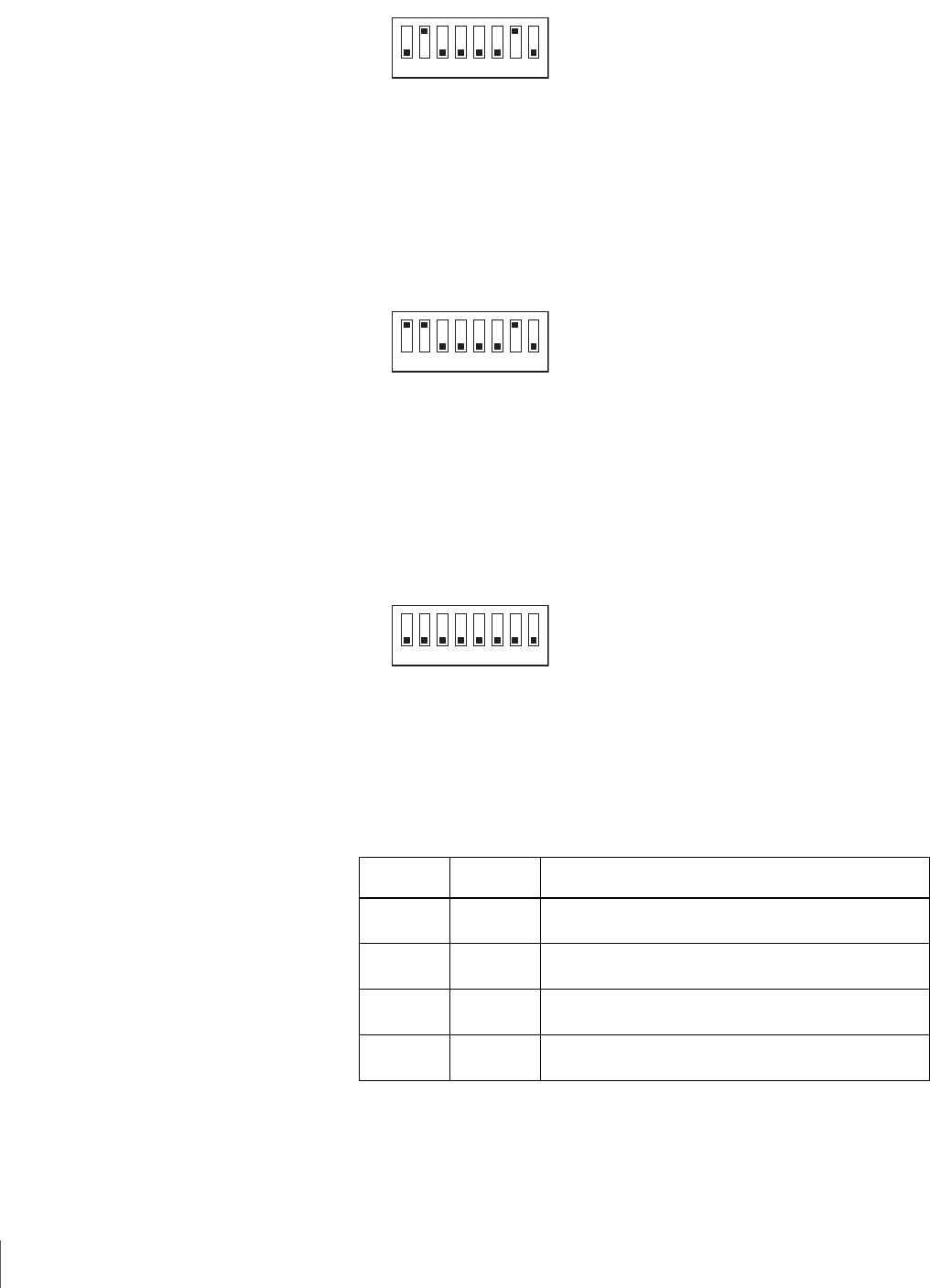
20
Chapter 2 Installation
3
Change the settings with a pointed object.
Each DIP switch is defined in the tables below.
SWA settings (SDZ-S100)
SW1 Custom-1 OFF
SW2 Block Size ON
SW3 Immediate WFM OFF
SW4 Custom-4 OFF
SW5 Reserved OFF
SW6 Reserved OFF
SW7 DC Control-1 ON
SW8 DC Control-2 OFF
SWA settings (SDZ-S130)
SW1 UA Control ON
SW2 Block Size ON
SW3 Immediate WFM OFF
SW4 Custom-4 OFF
SW5 Reserved OFF
SW6 Reserved OFF
SW7 DC Control-1 ON
SW8 DC Control-2 OFF
SWB settings (Common)
SW1 Reserved OFF
SW2 Reserved OFF
SW3 Reserved OFF
SW4 Reserved OFF
SW5 Reserved OFF
SW6 Reserved OFF
SW7 Reserved OFF
SW8 Reserved OFF
DC
Control-1
DC
Control-2
Definition
OFF OFF
Compression disabled. The host can control
compression.
OFF ON
Compression disabled. The host cannot control
compression.
ON OFF
Compression enabled. The host can control
compression.
ON ON
Compression enabled. The host cannot control
compression.
ON
SWA (SDZ-S100)
OFF
12345678
ON
SWA (SDZ-S130)
OFF
12345678
ON
SWB
OFF
12345678


















