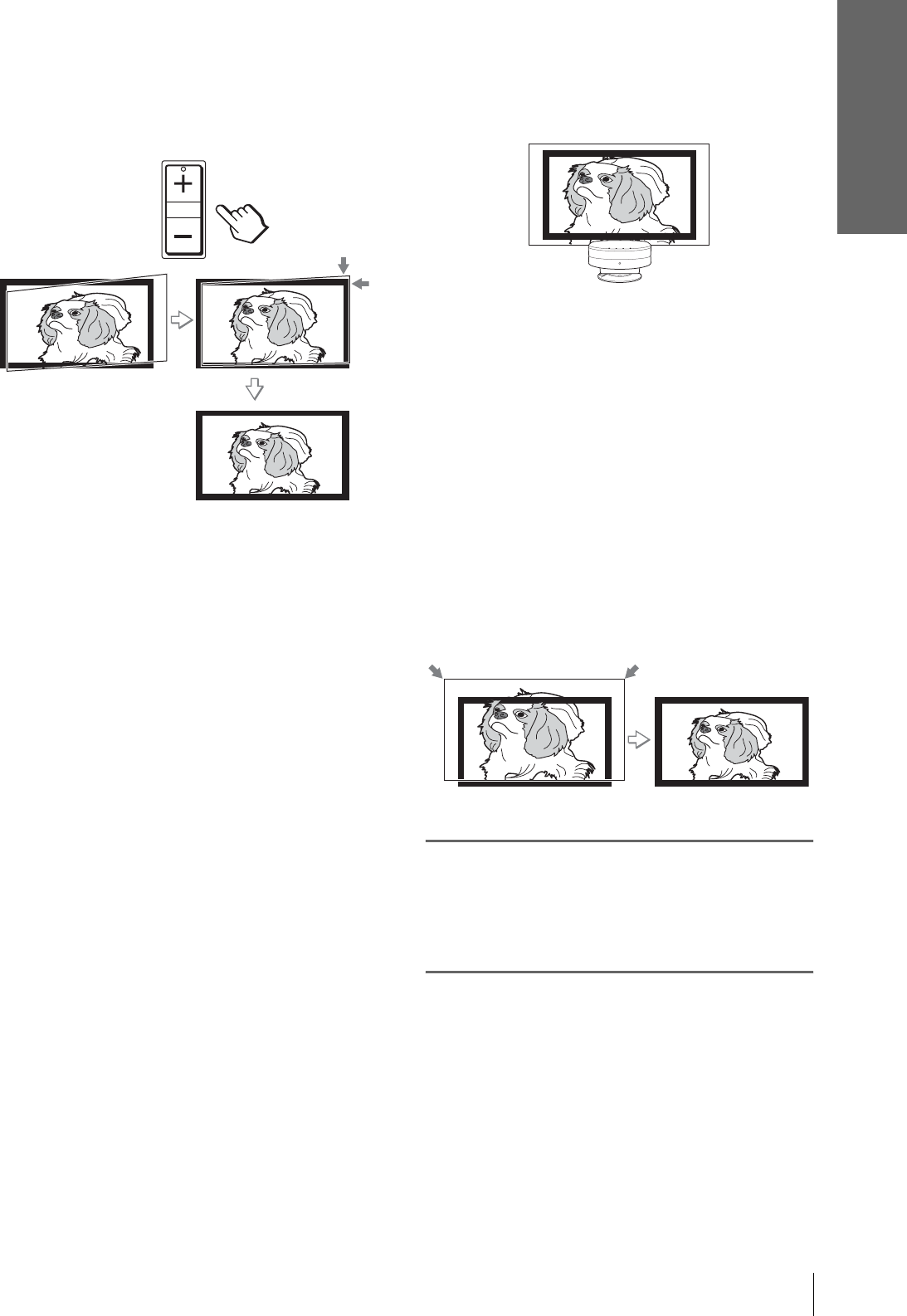
Connections and
Preparations
19
GB
Step 3: Adjusting the Picture Size and Position
4 Adjust to correct horizontal trapezoidal
distortion using SIDE SHOT + or –.
Press SIDE SHOT + or – so that the upper side of
the picture becomes parallel to the bottom side. If
the right side is longer than the left side, press
SIDE SHOT +. If the left side is longer than the
right side, press SIDE SHOT –. To fine-adjust the
distortion, press M or m.
Note
Even when projecting using “Side Shot,” four sides of a picture
may sometimes not be parallel to the sides of a screen frame.
When projecting from the center
1 Set the “V Keystone” in the INSTALL
SETTING menu to “Auto."
Note
“V Keystone” in the INSTALL SETTING menu is set to
“Manual” in the default. If it is set to “Auto,” the vertical distortion
of the picture will be automatically corrected. The “V Keystone”
adjustment may not correct trapezoidal distortion perfectly,
depending on the room temperature or the screen angle. In this
case, set manually by value adjustment.
2 Position the projector so that the upper
and bottom sides of the picture are parallel
to the horizontal frame ends of the screen,
and the left and right sides of the picture
are parallel to the vertical frame ends of
the screen, as shown below.
If the picture does not overlaps on the screen as
shown above, confirm and adjust the installation
position of the projector and screen referring to
“Installing the Projector and a Screen” (1 page
7).
If the left and right sides of the picture are not
parallel to the left and right sides of the screen, set
“V Keystone” in the INSTALL SETTING menu to
“Manual,” press ENTER, then adjust with M or m
so that they become parallel.
3 Adjust so that both ends of the bottom
side of the picture fit those of the bottom
side of the screen using the adjuster and
the ZOOM ring.
8
Turn the FOCUS ring to adjust
the focus again.
SIDE SHOT


















