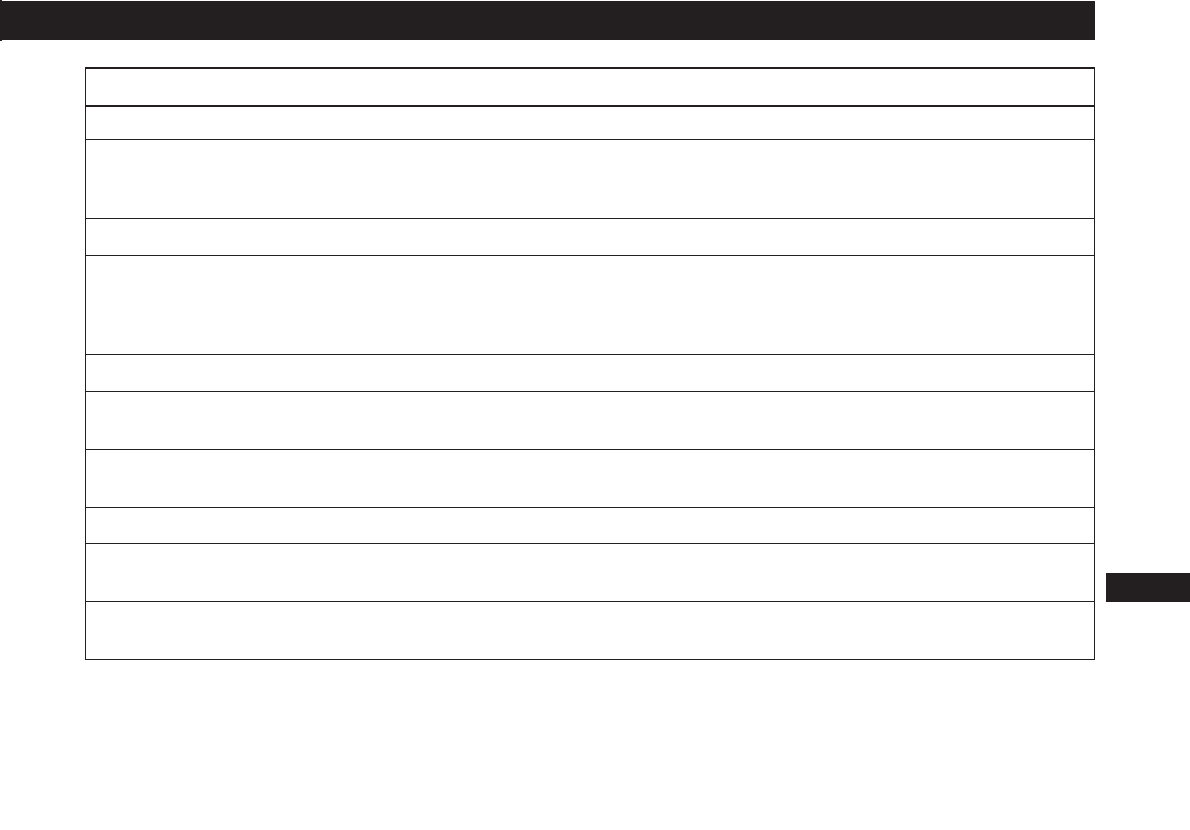
19
Getting Started
Additional Information
F
D
ES
EN
I
Symptom Check these items
Color is not uniform.
You cannot adjust the monitor
with the buttons on the front
panel.
White does not look white.
Screen image is not centered.
The picture size is incorrect.
Picture is fuzzy
Picture bounces or has wavy
oscillations
Picture is flickering
Picture appears to be ghosting
Wavy or elliptical (moire)
pattern is visible
• Press the AUTO button(page 8). If this does not work, adjust the pitch and phase (page 11).
• If the control lock function is set to on, set it to off using the OPTION OSD (page 15).
• Adjust the color temperature (page 13).
• Press the AUTO button (page 8).
• Adjust the centering (page 12).
• Some video modes do not fill the screen to the edges. This problem tends to occur with
certain video boards.
• Check the ZOOM setting (page 12).
• Press the AUTO button(page 8). If this does not work, adjust the pitch and phase (page 11).
• Adjust the contrast and brightness (page 9).
• Try plugging the monitor into a different AC outlet, preferably on a different circuit.
• Try the monitor on a different computer in a different room.
• Press the AUTO button(page 8). If this does not work, adjust the pitch and phase (page 11).
• Eliminate the use of video cable extensions and/or video switch boxes if this symptom
occurs. Excessive cable length or a weak connection can produce this symptom.
• Press the AUTO button(page 8). If this does not work, adjust the pitch and phase (page 11).


















