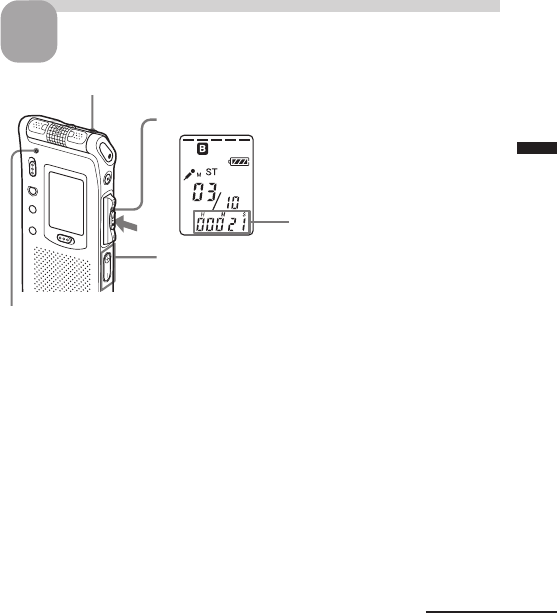
Basic Operations
19
GB
Start playback.
3
1 Press the jog lever (x•B).
2 Adjust the volume with VOL +/– .
* The display selected with the DISP in the menu
(page 26) appears.
**When the LED in the menu is set to OFF, the OPE
indicator turns off (page 48).
After playing back one message, the unit stops at the beginning of the next
message.
When the last message in a folder has been played back, the unit stops at
the beginning of the last message.
1 To listen from an ear receiver
Connect an ear receiver (not supplied) to the i (headphones) jack. The built-in
speaker will be automatically disconnected.
1 To listen from an external speaker
Connect an active or passive speaker (not supplied) to the i (headphones) jack.
OPE indicator
(lights in green during
playback**)
i (headphones) jack
Counter display*
Continued


















