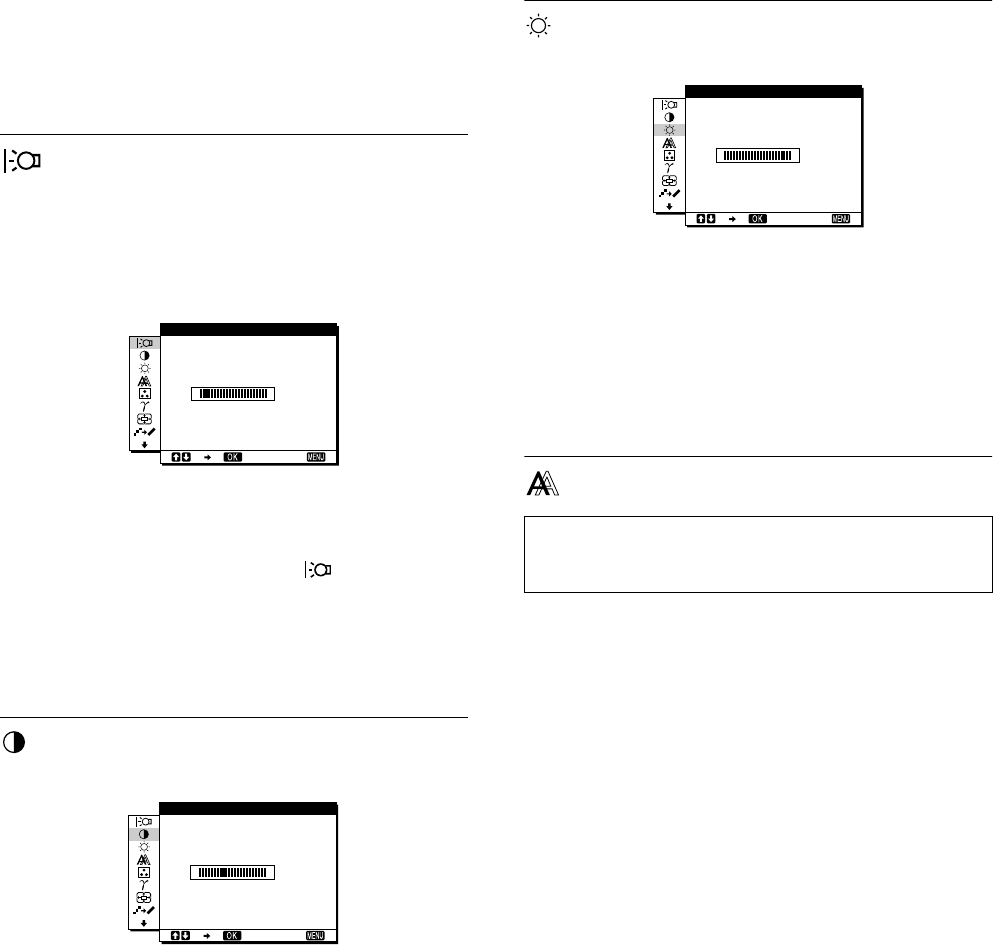
12
G:\4090729111\0490729111SDMP82UC\02US-SDMP82UC\01US02BAS-UC.fm
masterpage:Left
SDM-P82
4-090-729-11(1)
x
xx
x
Resetting the adjustments to the default
settings
You can reset the adjustments using the RESET menu. For more
information about resetting the adjustments, see “0 (RESET)”
on page 16.
BACKLIGHT
Ifthe screenistoobright,adjustthe backlightand makethescreen
easier to see.
Note
The backlight cannot be adjusted when the ECO mode is set to “ON”
(page 17).
1 Press the MENU button.
The main menu appears on the screen.
2 Press the M/m buttons to select (BACKLIGHT)
and press the OK button.
The BACKLIGHT menu appears on the screen.
3 Press the M/m buttons to adjust the desired light
level.
CONTRAST
Adjust the picture contrast.
1 Press the MENU button.
The main menu appears on the screen.
2 Press the M/m buttons to select 6 (CONTRAST) and
press the OK button.
The CONTRAST menu appears on the screen.
3 Press the M/m buttons to adjust the contrast.
BRIGHTNESS
Adjust the picture brightness (black level).
1 Press the MENU button.
The main menu appears on the screen.
2PresstheM/m buttons to select 8 (BRIGHTNESS)
and press the OK button.
The BRIGHTNESS menu appears on the screen.
3PresstheM/m buttons to adjust the brightness.
SCREEN
(analog RGB signal only)
x
xx
x
Automatic picture quality adjustment
function
When the monitor receives an input signal, it
automatically adjusts the picture’s position and
sharpness (phase/pitch), and ensures that a clear
picture appears on the screen (page 17).
Note
Whiletheautomatic picturequality adjustment functionis activated, only
the
1
(power) switch will operate.
If the automatic picture quality adjustment function of
this monitor seems to not completely adjust the picture
By pressing the AUTO button, you can make further automatic
adjustment of the picture quality for the current input signal
(page 5).
If you still need to make further adjustments to the
picture quality
Youcan manuallyadjust thepicture’ssharpness(phase/pitch) and
position (horizontal/vertical position).
If you need to eliminate a shift of the picture occurring
when the input signal has been changed
The shift is caused by the automatic picture quality adjustment
function. You can deactivate this function (page 14).
100
1280 1024 60Hzx/
EXI T
BACKL GHTI
100
1280 1024 60Hzx/
EXI T
CONTRAST
Note
When receiving digital RGB signalsfrom the DVI-D inputconnector
for INPUT1, adjustment is unnecessary.
100
1280 1024 60Hzx/
EXI T
BR GHTNESSI
01US01COV-UC.book Page 12 Friday, May 17, 2002 3:51 PM


















