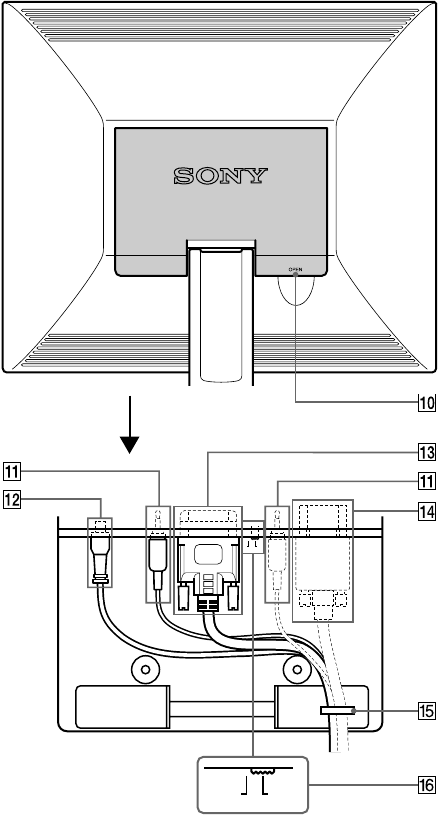
6
G:\_Upload\4082180131\4082180131SDMM81AEP\02GB-SDMM81AEP\01GB02BAS-AEP.fm
masterpage:Left
SDM-M81
4-082-180-13(1)
Rear of the LCD display
0 Back cover (page 8)
Open this cover when you connect/disconnect cables or cords.
qa AUDIO IN jacks (AUDIO1, AUDIO2) (page 8)
These jacks input audio signals when connected to the audio
output jack of the computer or other audio equipment.
qs DC IN connector (page 8)
This connector provides DC power to the display. Connect the
AC adapter to this connector.
qdDVI-I (digital/analog RGB) input connector (INPUT1)
(page 7)
This connector inputs analog RGB videosignals (0.700 Vp-p,
positive) with sync signals or digital RGB video signals that
comply with DVI Rev. 1.0. You can switch between digital
RGB signals and analog RGB signals with the digital/analog
select switch qh.
qf HD15 (analog RGB) input connector (INPUT2)
(page 7)
This connector inputs analogRGB videosignals (0.700 Vp-p,
positive) and SYNC signals.
qg Cable holder (page 8)
This part secures cables and cords to the monitor.
qh Digital/analog select switch (page 7)
When connecting theDVI-I input connectorqd to a computer
equippedwith an HD15 (analog RGB) output connector using
the DVI-HD15 (analog RGB) video signal cable (supplied),
setthisswitchtoA– the right position.
When connecting it to a computer equipped with a DVI
(digital RGB) output connector using a DVI-DVI (digital
RGB) video signal cable (not supplied), set this switch to D –
the left position.
The switch is set to the right position (for analog RGB signal
input) as the default setting.
D
A
DA
Open the back cover.
01GB01COV-AEP.book Page 6 Friday, April 20, 2001 10:55 AM


















