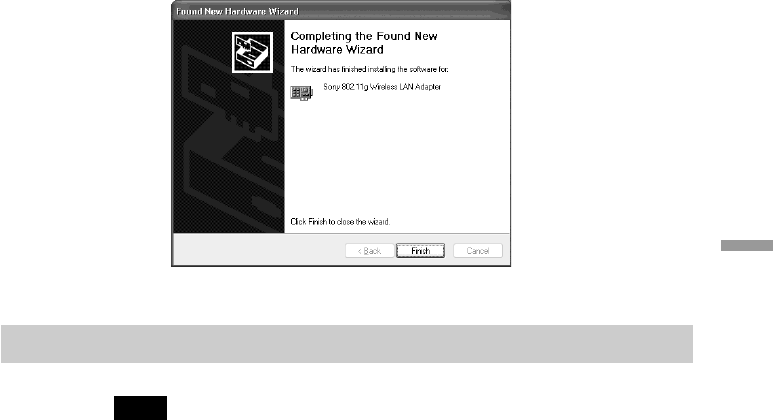
39
Additional information
6 Click “Finish”.
Installing the Wireless Panel manually
Note
When using the Windows 2000 operating system, log on with a user account listed in
“Administrators”. When using the Windows XP operating system, log on with a user
account with administrator access privileges.
Before installation
• Install the Access Point and connect it to a power outlet when using the
Access Point Network connection mode.
• Complete installation of the Wireless LAN PC Card driver. (See page 31)
• Exit all other Windows operating system programs.
1 Insert the supplied CD-ROM into the CD-ROM drive of your
computer.
2 In the Easy Installation Wizard dialog box, click “Exit”.
3 If your computer has only one PC card slot and it is currently
used, copy the “WPanel” folder from the supplied CD-ROM
to the hard disk of your computer before inserting the
Wireless LAN PC Card.
The following explanation assumes that a folder called “temp” was
created on drive C and that the data was copied to this folder.


















