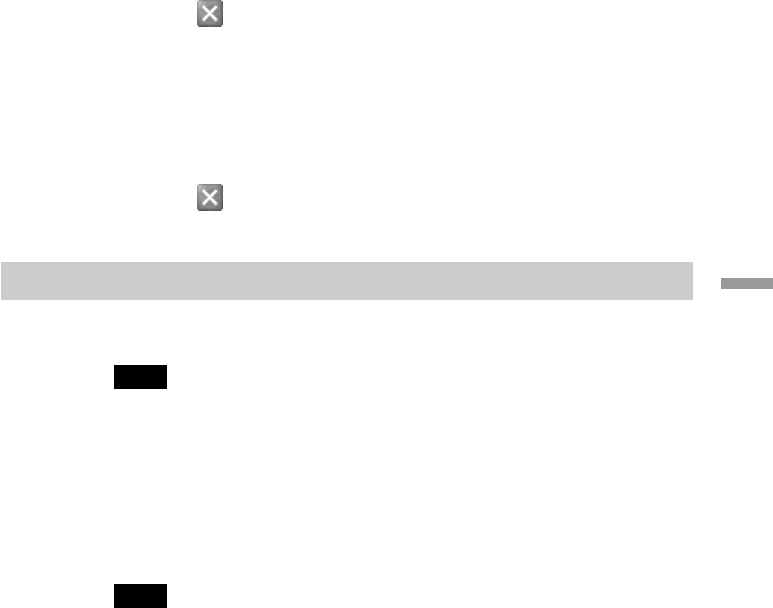
53
Additional information
8 Click to close the Device Manager window.
The “System Properties” dialog box appears.
9 Click “OK” to close the “System Properties” dialog box.
Control Panel appears.
10
Click to close Control Panel.
Uninstalling the Wireless Panel
To uninstall the Wireless Panel, proceed as follows.
Note
Exit the Wireless Panel with the icon on your Windows operating system taskbar before
proceeding.
z Hint
For information on how to install the Wireless Panel, see page 39.
Windows Me operating system:
Note
Exit all programs before running the uninstall process.
1 Click “Start”, point to “Settings”, and click “Control Panel”.
Control Panel appears.
2 Double-click the “Add/Remove Programs” icon.
The “Add/Remove Programs Properties” dialog box appears.
3 Select “Wireless Panel” and click “Add/Remove”.
The “Confirm File Deletion” dialog box appears.
4 Click “OK”.
The software uninstall process is carried out.
5 Click “Finish”.
The uninstall process is complete.


















