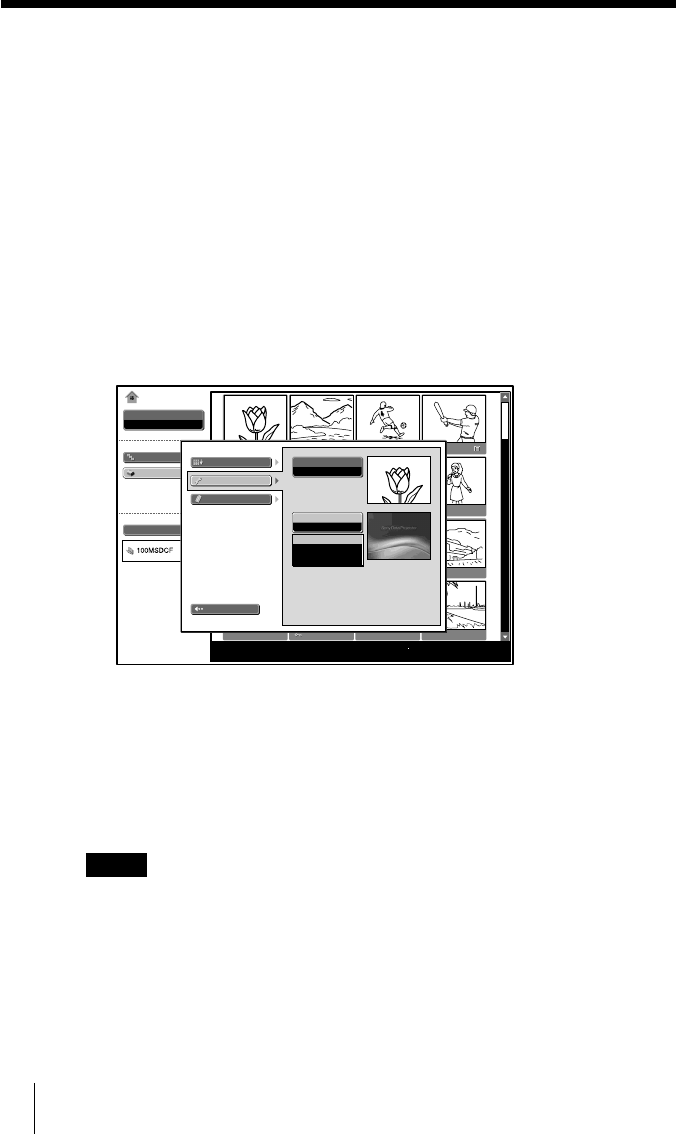
GB
26
Projecting a Selected File When the
Power is Turned on — Startup
When the power is turned on, the selected picture file is projected for about
one minute.
When you want to use the registered picture file as the startup file, you must register a
picture file as the startup file in the index screen (see page 22.)
1 Select “Option” in the MS Home, then press the ENTER key.
2 Select “Setting”, then press the , or ENTER key.
3 Select “Startup”, then press the ENTER key.
MS Home
Select
Picture Viewer
Slide Show
Option
Select Contents
No.: 1/1234
Size: 1024x768
File: SPJP0001.JPG
Date: 7/15/2002 12:34
File
Setting
Memory Stick
Autorun
On
Startup
Original
Close
Original
Custom
Off
4 Select the item, then press the ENTER key.
Original: select the original picture memorized in the projector
The original picture cannot be changed.
Custom: select the picture file registered in the index screen which is saved
in the Memory Stick
Off: when you do not want to set the startup
Notes
• When you want to clear the startup screen while displaying it, press the M/
m/</, or ENTER key.
• When you want to use the registered file with the custom setting, insert the
Memory Stick where the registered file is saved in the projector, then
turn on the power.
• You can register one startup file per one Memory Stick.
Projecting a Selected File When the Power is Turned on — Startup


















