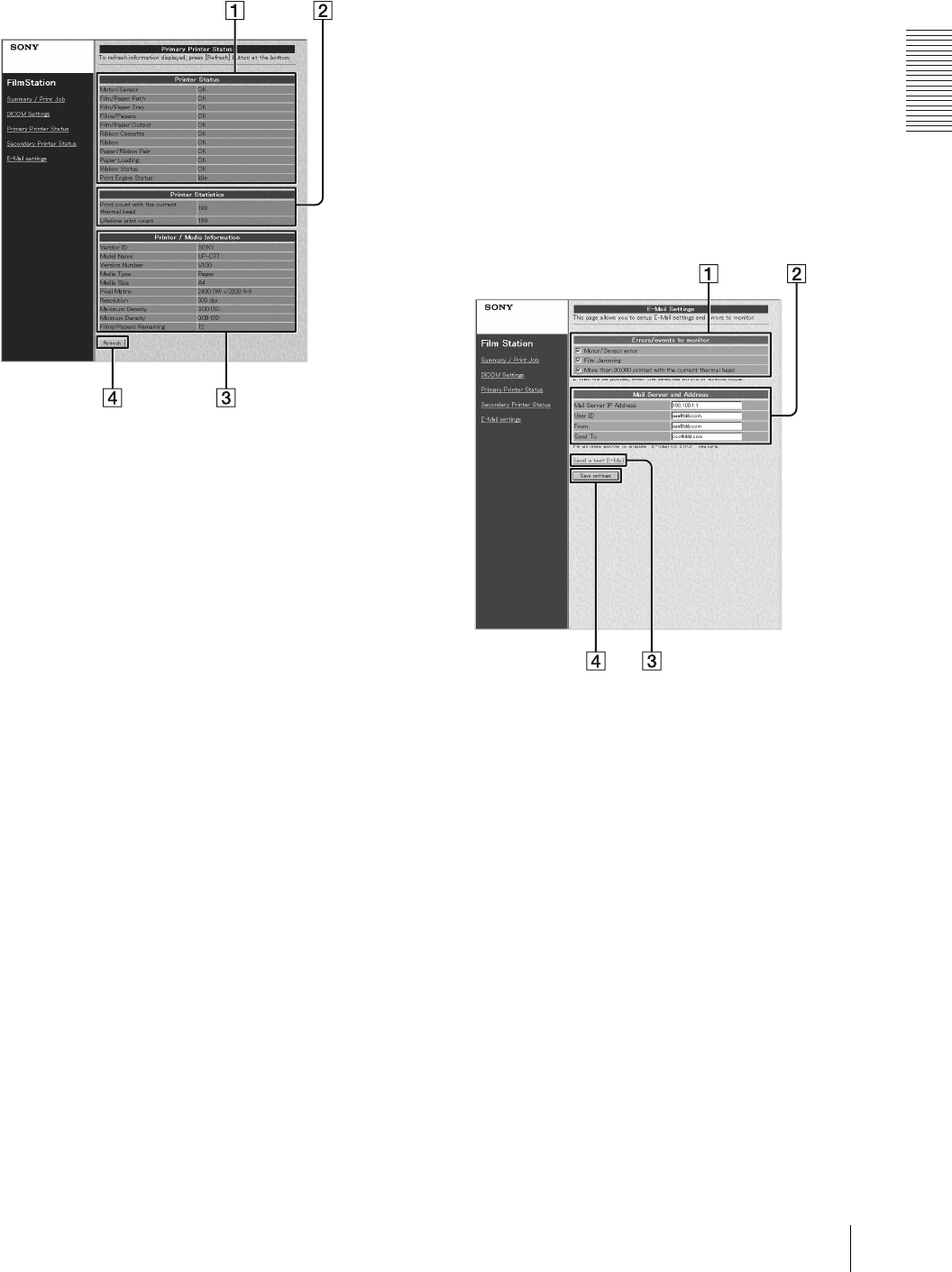
Setup
About the Setup Window
29
Printer Status Page
This page displays the status of the UP-D77MD.
A Printer Status display area
Motor/Sensor: Displays the error status or the
motor/sensor system.
Film/Paper Path: Displays whether of not the paper
has jammed in the printing path.
Film/Paper Tray: “OK” is always displayed in case
of UP-D77MD.
Films/Papers: Displays whether or not paper is
loaded on the paper tray. If the paper tray is not
loaded, “Error” is displayed.
Film/Paper Output: “OK” is always displayed in
case of the UP-D77MD.
Ribbon Cassette: Displays whether or not the ink
ribbon cassette is loaded.
Ribbon: Displays whether or not the ink ribbon
remains.
Paper/Ribbon Pair: “OK” is always displayed in
case of the UP-D77MD.
Paper Loading: “OK” is always displayed in case of
the UP-D77MD.
Ribbon Status: Displays whether or not the correct
ink ribbon is loaded.
Printer Engine Status: Displays the printer
operating status (idling, printing and so on)
B Printer Statistics display area
Displays the total printings performed by the unit.
Print count with the current thermal head: Displays
the total prints after the thermal head has been
replaced.
Lifetime print count: Displays the total prints since
the unit has been shipped.
C Printer/Media Information display area
Vendor ID, Model Name, Version Number, Media
Type, Media Size, Pixel Matrix, Resolution,
Maximum Density, Minimum Density: Displays
various information on the unit status.
Film/Paper Remaining: “Unknown” is always
displayed in case of the UP-D77MD.
D Refresh button
Click this button to update the window.
E-Mail Settings Page
This page allows you to perform settings related to E-
mail.
A Errors/events to monitor setting area
Sets the criteria for sending the E-mail.
B Mail Server and Address setting area
Performs the setup of E-mail service.
C Send a test E-Mail button
Press this button to send an E-mail message for
testing purposes.
D Save settings button
Click this button to save the settings performed on
this page. If you move to another page without
pushing this button, the settings will be lost.


















