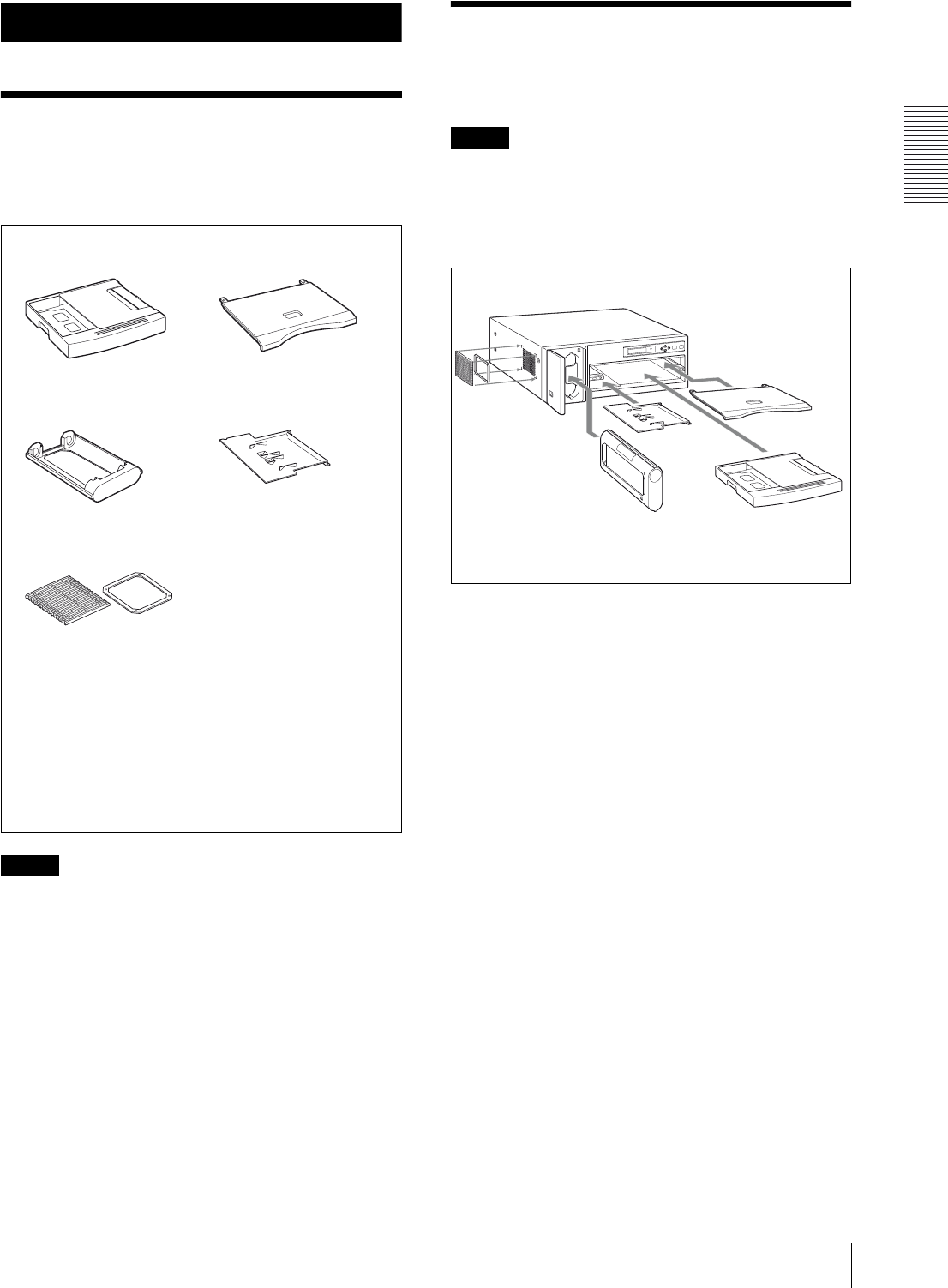
Preparation
Supplied Accessories / Assembly
7
Preparation
Supplied Accessories
This printer is packed together with the following
accessories. Check that nothing is missing from your
package.
Note
Retain the original carton and packing materials in case
you have to transport this unit in the future.
Assembly
Mount the supplied ink ribbon holder, paper tray, paper
cover, bottom cover and fan cover.
Note
You cannot mount the ink ribbon holder when the
thermal head is locked.
Before assembling, turn on the power of the printer. The
thermal head is unlocked and you can mount the ink
ribbon holder. (page 9)
Note on using the UP-D77MD
The unit is equipped with a hard disk which is used as
the system region and for temporarily storing the image
data. The hard disk is susceptible to shock, vibration,
and so on.
Pay attention to the following when using the unit:
• Do not subject the printer to shock.
• Do not use the printer in a place that vibrates or is
unstable.
• Do not move the printer while it is turned on.
• Do not turn the printer off while printing.
• Do not subject the printer to wide or sudden changes
in temperature.
Note that the UP-D77MD may not be able to start, if the
hard disk is damaged for some reason.
Paper tray (1) Paper cover (1)
Ink ribbon holder (1) Bottom cover (1)
Fan cover with a filter (1)
Thermal Head Cleaning Kit (1)
Ferrite core (2)
CD-ROM (1)
Before Using this Printer (1)
Fan cover
Filter
Fan cover
with a filter
Ink ribbon holder
Bottom
cover
Paper cover
Paper tray


















